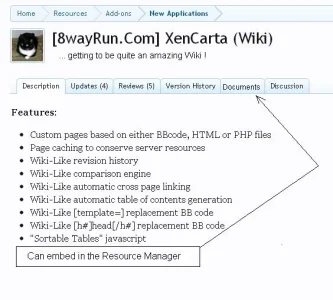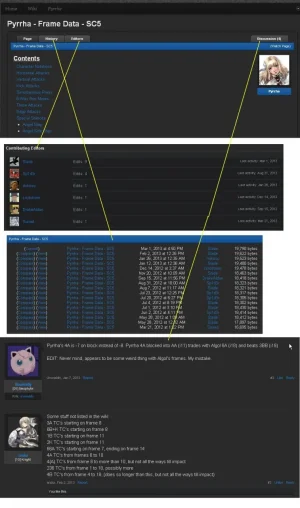The Grand Potentate
Well-known member
I'd like to get a feature similar to Slickdeals.net's ability to have individual wiki's in thread that are editable by the users themselves. See:
http://slickdeals.net/f/5762730-My-Coke-Rewards-Discussion-Thread-Keep-Off-Topic-Posts-Limited
Would something like this be possible?
http://slickdeals.net/f/5762730-My-Coke-Rewards-Discussion-Thread-Keep-Off-Topic-Posts-Limited
Would something like this be possible?