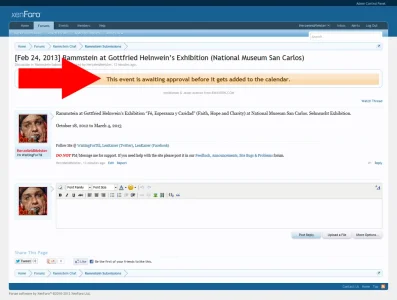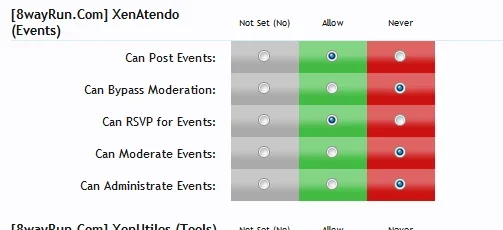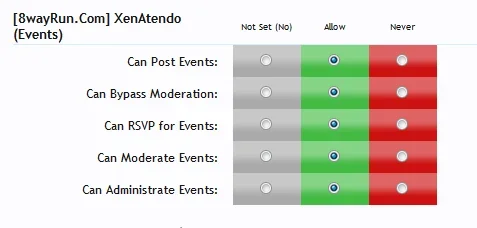Rho Delta
Well-known member
Still have this issue.I previously had 2 "event" categories you could choose from in xenatendo... I moved all of the threads to one of the categories and deleted the empty one. It seems to work fine on the user end but when I go into the ACP options I get the following errors:
Code:An exception occurred: Undefined index: 23 in /home/mike/public_html/library/EWRatendo/Option/ForumChooser2.php on line 21 XenForo_Application::handlePhpError() in EWRatendo/Option/ForumChooser2.php at line 21 EWRatendo_Option_ForumChooser2::renderOption() call_user_func() in XenForo/ViewAdmin/Helper/Option.php at line 327 XenForo_ViewAdmin_Helper_Option::_renderCallbackOptionHtml() in XenForo/ViewAdmin/Helper/Option.php at line 71 XenForo_ViewAdmin_Helper_Option::renderPreparedOptionHtml() in XenForo/ViewAdmin/Helper/Option.php at line 33 XenForo_ViewAdmin_Helper_Option::renderPreparedOptionsHtml() in XenForo/ViewAdmin/Option/ListOptions.php at line 30 XenForo_ViewAdmin_Option_ListOptions->renderHtml() in XenForo/ViewRenderer/Abstract.php at line 215 XenForo_ViewRenderer_Abstract->renderViewObject() in XenForo/ViewRenderer/HtmlAdmin.php at line 63 XenForo_ViewRenderer_HtmlAdmin->renderView() in XenForo/FrontController.php at line 533 XenForo_FrontController->renderView() in XenForo/FrontController.php at line 156 XenForo_FrontController->run() in /home/mike/public_html/admin.php at line 13
Do I need to reinstall xenatendo? Will it keep all of my events if I reinstall it?