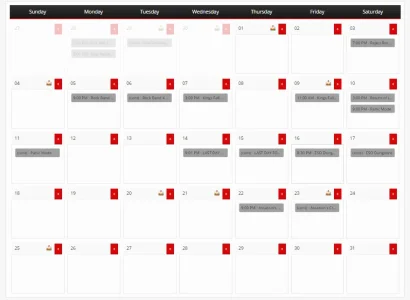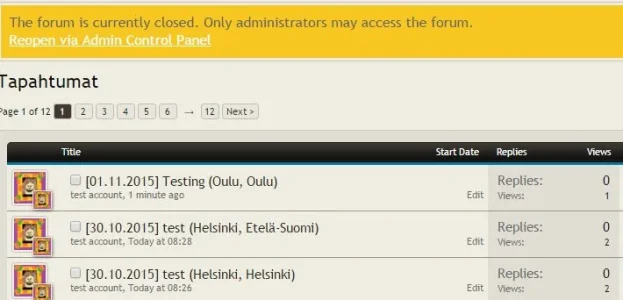Hmm...ok. Bought and installed....went to "Options", tried to setup initial options (all I changed was to display "United States Holidays" in the "Show National Holidays" section).
Clicked "Save Changes", got the following:
Error
Unable to connect to Google API
...since I hadn't planned on using the Google API, I left it blank, but since that error wouldn't go away, I went ahead and followed the instructions to get a Calendar API server key.
I entered the server key, and clicked "Save Changes", and once again got:
Error
Unable to connect to Google API
SO - am I missing something somewhere? A setting perhaps? If I don't even want to use the Google calendar API, why am I getting that error?