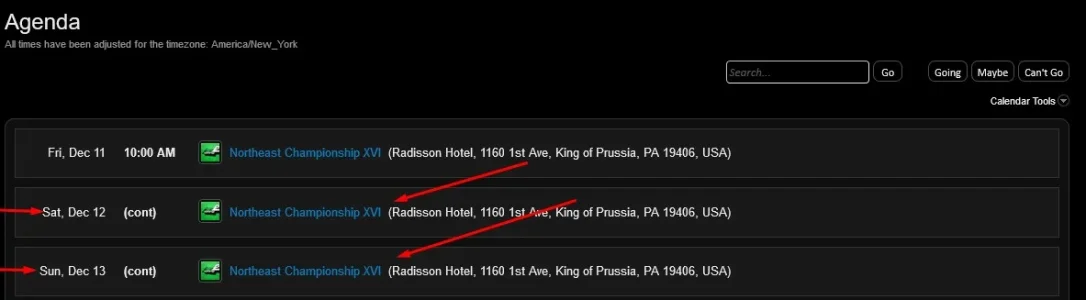#0 /home/cct/public_html/library/Zend/Db/Statement.php(297): Zend_Db_Statement_Mysqli->_execute(Array)
#1 /home/cct/public_html/library/Zend/Db/Adapter/Abstract.php(479): Zend_Db_Statement->execute(Array)
#2 /home/cct/public_html/library/Zend/Db/Adapter/Abstract.php(632): Zend_Db_Adapter_Abstract->query('UPDATE `EWRaten...', Array)
#3 /home/cct/public_html/library/XenForo/DataWriter.php(1640): Zend_Db_Adapter_Abstract->update('EWRatendo2_even...', Array, 'event_id = 16')
#4 /home/cct/public_html/library/XenForo/DataWriter.php(1609): XenForo_DataWriter->_update()
#5 /home/cct/public_html/library/XenForo/DataWriter.php(1405): XenForo_DataWriter->_save()
#6 /home/cct/public_html/library/EWRatendo2/Model/Threads.php(103): XenForo_DataWriter->save()
#7 /home/cct/public_html/library/EWRatendo2/Model/Threads.php(131): EWRatendo2_Model_Threads->updateThread(Array)
#8 /home/cct/public_html/library/EWRatendo2/CronEntry/Threads.php(7): EWRatendo2_Model_Threads->updateThreadTitles()
#9 [internal function]: EWRatendo2_CronEntry_Threads::update(Array)
#10 /home/cct/public_html/library/XenForo/Model/Cron.php(357): call_user_func(Array, Array)
#11 /home/cct/public_html/library/XenForo/Deferred/Cron.php(24): XenForo_Model_Cron->runEntry(Array)
#12 /home/cct/public_html/library/XenForo/Model/Deferred.php(295): XenForo_Deferred_Cron->execute(Array, Array, 7.9999990463257, '')
#13 /home/cct/public_html/library/XenForo/Model/Deferred.php(429): XenForo_Model_Deferred->runDeferred(Array, 7.9999990463257, '', false)
#14 /home/cct/public_html/library/XenForo/Model/Deferred.php(374): XenForo_Model_Deferred->_runInternal(Array, NULL, '', false)
#15 /home/cct/public_html/deferred.php(23): XenForo_Model_Deferred->run(false)
#16 {main}