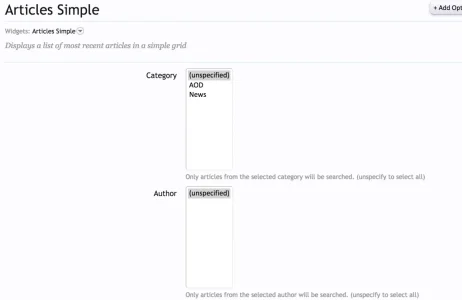mrtn
New member
Its in the settings screen of your articles list...
Couldn't find that option, the settings for the article list looks like that:
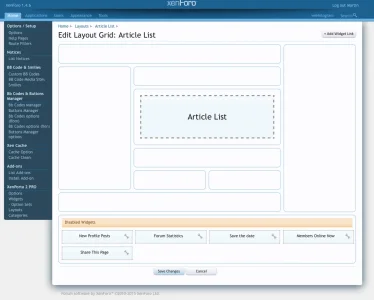
However, I noticed that it's just my Admin-Account which shows the sidebar always. When I'm logged in as a normal registered user or guest everything seems fine. So is there any option to handle the widgets differently depending on the user group and which I eventually accidentally set?