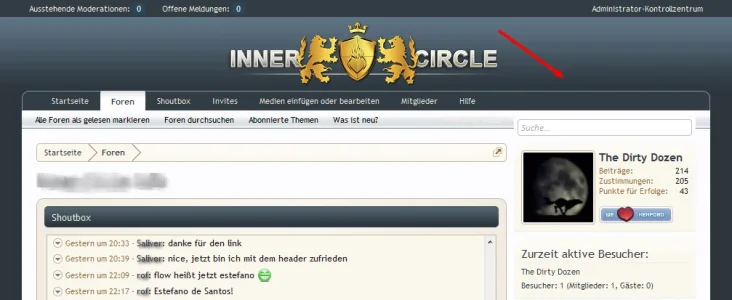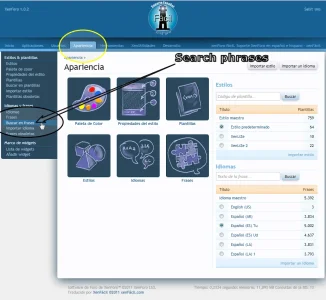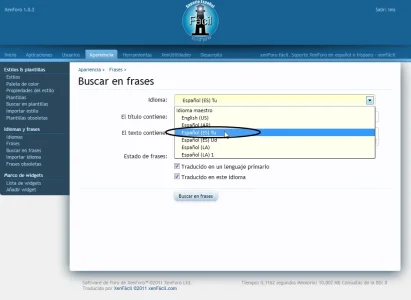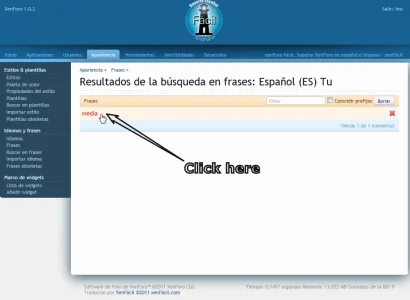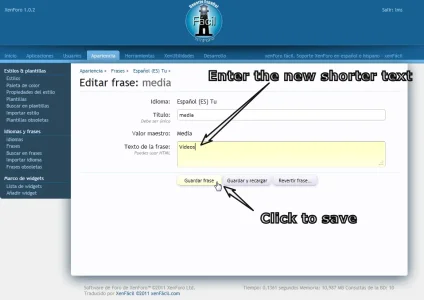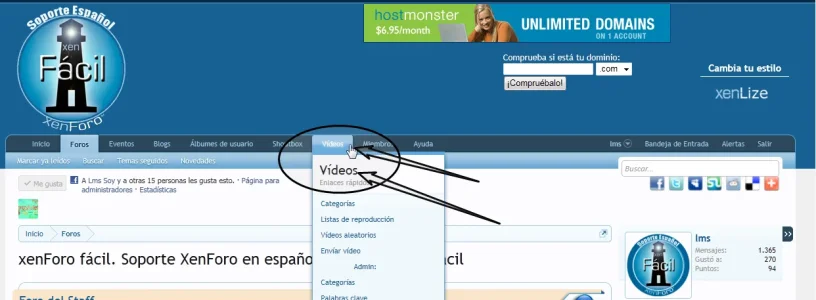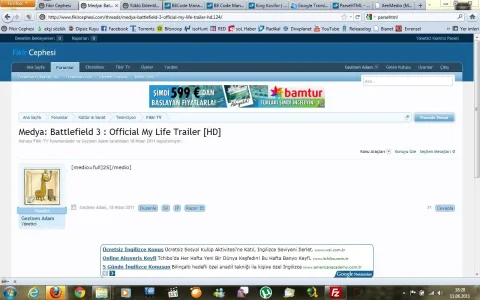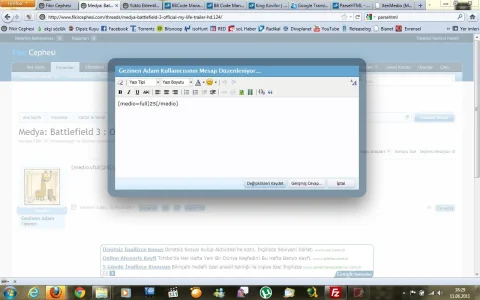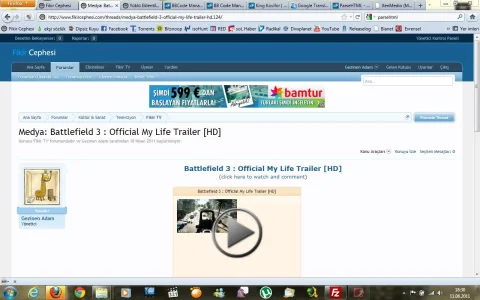It definitely does NOT work perfectly in Chrome and Safari.
Those browsers take the existing thumbnail and expand it to appear full size. The thumbnail images are being displayed several times their normal size and look like crap.
I am quite confident Jaxel is more then capable of fixing the issue. As I suggested, multiple thumbnails would need to be created when the video is uploaded. The normal thumbnail, and a larger image, similar to how our avatars offer a small medium and large size. The issue isn't knowledge, but instead balancing competing demands on his time. How should he prioritize his time? Work on XenDiario? Bug fixing? Feature enhancements? etc.
I would love to see every last bug resolved and more features on every one of his add-ons. The reality is, there isn't enough time in the day to get it all done apparently.