kkm323
Well-known member
i think they arethere is not any requirement that keywords be entered
i think they arethere is not any requirement that keywords be entered
Just upgraded to latest xF version and the latest of my style and noticed a couple of small tweaks that need to be done to the CSS, I assume.
.EWRmedio_MediaView .blockquote { padding: 5px; }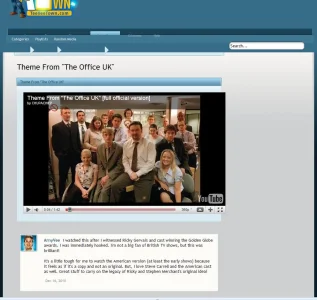
I am afraid you have a lot more CSS issues then the two you mentioned. I am pressed for time so I can't do much for you today except to address what you asked.
For #1, I can't see without registering. May I suggest you enable the features for guests until it is resolved? I would normally just register but again, I am short on time today.
For #2, you need to adjust your blockquote. I am in a hurry so I can't test but try adding the below to your EXTRA.css and then take a look. If you notice in the image, the text is adjusted.
Code:.EWRmedio_MediaView .blockquote { padding: 5px; }
I am using FF 3.6. Your Nav bar and Quick Menus need some work. Your video is too large for it's frame. Your search bar is too high, etc. You have a custom style. I would suggest asking the style's designer to make an exceptions.css for Jaxel's mods like Erik did for Flexile.
.EWRmedio_MediaView .messageSimple .avatar { width: 90%; }Hey ArnyBut, I'll reach out to Kim and see what she can help me with to get this fixed.
Yep FF4 is out on the text entry bar, see the before and after pics...
View attachment 15429View attachment 15428
I'd go for inline as shown as opposed to block
display: inline;


Sorry mate, d'ya mind joining me over on Kim's. I'll PC you the CSS or post it there depending on what's what?Where do I adjust that Trilogy?
Sorry mate, d'ya mind joining me over on Kim's. I'll PC you the CSS or post it there depending on what's what?
Have you tried just [medio]47[/medio] ?i have a problem about my video threads ?!?
We use essential cookies to make this site work, and optional cookies to enhance your experience.