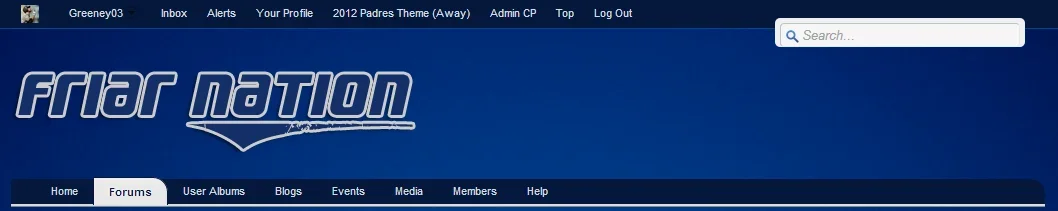You are using an out of date browser. It may not display this or other websites correctly.
You should upgrade or use an alternative browser.
You should upgrade or use an alternative browser.
8thos Bar 5.0
No permission to download
- Thread starter DRE
- Start date
Adam Howard
Well-known member
Anyone who uses this modification with Socially Uncensored Skin
http://xenforo.com/community/resources/socially-uncensored.1009/
Simply revert search_bar.css back to default. Refresh / rebuild the template with TMS (Template Modification System) And all should work again.
The reason for this is the default search bar in XenForo default is not lined up with the skin. But in Socially Uncensored it is.
If you do not want to revert, simply look for this
And change that last line into -18px
http://xenforo.com/community/resources/socially-uncensored.1009/
Simply revert search_bar.css back to default. Refresh / rebuild the template with TMS (Template Modification System) And all should work again.
The reason for this is the default search bar in XenForo default is not lined up with the skin. But in Socially Uncensored it is.
If you do not want to revert, simply look for this
PHP:
#QuickSearch
{
display: block;
position: absolute;
right: 20px;
top: -31px;And change that last line into -18px
Adam Howard
Well-known member
Anyone who uses this modification with Socially Uncensored Skin
http://xenforo.com/community/resources/socially-uncensored.1009/
Simply revert search_bar.css back to default. Refresh / rebuild the template with TMS (Template Modification System) And all should work again.
The reason for this is the default search bar in XenForo default is not lined up with the skin. But in Socially Uncensored it is.
If you do not want to revert, simply look for this
PHP:#QuickSearch { display: block; position: absolute; right: 20px; top: -31px;
And change that last line into -18px
^^^^ The above fix is no longer needed in Socially Uncensored Theme 2.0
http://xenforo.com/community/resources/socially-uncensored.1109/
However you will need to apply the following color fix
PHP:
#moderatorBar .visitorTabs .navLink {
color: white !important;
}Simply add that to your extra.css
This will make the text on your copy of 8thos Bar viewable again
If for some reason "white" seems to bight for you or you're simply obsessive compulsive and must have things all match
#D4E1EE
DRE
Well-known member
STILL UNSUPPORTED
but just dropping this here...
How To Add 8thos Bar to Better Blogs.
http://xenforo.com/community/resources/better-blogs.1055/

but just dropping this here...
How To Add 8thos Bar to Better Blogs.
http://xenforo.com/community/resources/better-blogs.1055/

Talaysen
Member
I'm trying to add this to the Baisik (xenfocus) template.
Having a slight aesthetic issue of duplicate search bars. (The search bar in Baisik resides at the top of the page, which ends up sitting just below the 8thos search bar).
I'd be fine with removing the search bar from the top of the page (from the Baisik template), just not really sure where to look.
Having a slight aesthetic issue of duplicate search bars. (The search bar in Baisik resides at the top of the page, which ends up sitting just below the 8thos search bar).
I'd be fine with removing the search bar from the top of the page (from the Baisik template), just not really sure where to look.
Talaysen
Member
I got the theme from XenFocus,
http://www.xenfocus.com/xenforo_skins.php
http://www.xenfocus.com/xenforo_skins.php
Greeney03
Member
Which 8B template exactly?Appearance/Your Style/Template Modifications/ b8
Look in Replace box
Change the bottom number.
Similar threads
- Replies
- 4
- Views
- 107
- Replies
- 9
- Views
- 217
- Question
- Replies
- 2
- Views
- 319