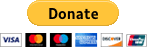tyteen4a03
Well-known member
tyteen4a03 submitted a new resource:
[3.studIo] Usergroup Ranks (version 1.0.0) - Usergroup Ranks - vBulletin/IPB Style. Open source!
Read more about this resource...
[3.studIo] Usergroup Ranks (version 1.0.0) - Usergroup Ranks - vBulletin/IPB Style. Open source!
Please kindly donate!
This release can be installed and upgraded using the Add-On Installer by Chris Deeming...
Read more about this resource...