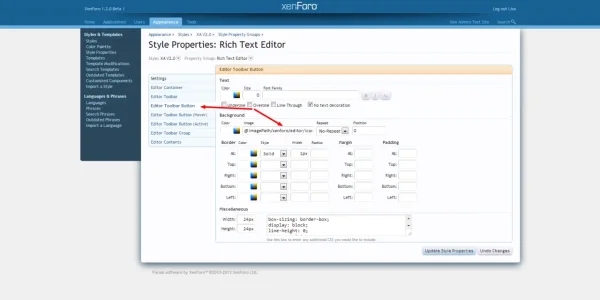jadmperry
Well-known member
My editor icons arnt showing up correctly!
Your location may be pointing to the wrong place, probably styles/*YOUR STYLE*/xenforo/editor/icons.png either update or copy the new location: styles/default/xenforo/editor/icons.png
If you have this problem, you'll probably need to update styles/*YOUR STYLE*/xenforo/xenforo-ui-sprite.png as well.
More on this, please!!! I am having a hard time finding where this is in my style.
One place I am looking shows several tabs:
- editor_contents.css
- editor_js_setup
- editor_ui.css
- form.css