021
Well-known member
NoWhen using self-hosted Soketi, does "Pusher host" support folder location?
Like: https://xf.com/socket
Yes, this is the purpose of this option.Does "Pusher connection port" also support custom ports like 443?
NoWhen using self-hosted Soketi, does "Pusher host" support folder location?
Like: https://xf.com/socket
Yes, this is the purpose of this option.Does "Pusher connection port" also support custom ports like 443?
Exactly!Thanks for the answer, seems we only have 2 options:
- Use a sub-domain.
- Use the main XF hostname but on a custom port.
He just reconnect)How is it managed if the client has a bad connection and lost the connection with the WS ? will it use the native system of XF? He will receive an error message ?
No, this communication method is too resource intensive and performs worse than websockets.Does this addon support HTTP long polling for communication?
automatically fallback to it if the client does not support the web socket protocol.
Now the user is not shown an error if the server side failed to contact the websocket server.
An errors will still be written to the error log.
Updated config for supervisorctl in setup helper script to properly stop soketi server processes.
For those who have already configured the soketi service on supervisorctl, it is recommended to do the following:
- Stop soketi service
supervisorctl stop soketi.your_domain.com- Kill all soketi server process:
pkill -f soketi- Add the following content to the service config (usually located in one of the folders:
/etc/supervisor/conf.d...
[Unit]
Description=Soketi Websocket
After=network.target
StartLimitIntervalSec=30
StartLimitBurst=5
[Service]
Type=simple
User=soketiws
Restart=always
RestartSec=5s
LimitNOFILE=524288
WorkingDirectory=/var/www/domain.com
ExecStart=/usr/bin/soketi start --config=soketi.json
[Install]
WantedBy=multi-user.targetMaybe just stick to systemd?
It's so much easier to use and configure, plus there's no need to install another service or binary.
Bash:[Unit] Description=Soketi Websocket After=network.target StartLimitIntervalSec=30 StartLimitBurst=5 [Service] Type=simple User=soketiws Restart=always RestartSec=5s LimitNOFILE=524288 WorkingDirectory=/var/www/domain.com ExecStart=/usr/bin/soketi start --config=soketi.json [Install] WantedBy=multi-user.target
WebSocket connection to 'wss://removed-domain-name:2096/app/D_OA4yRcSGKWR1gvMf67vnRypo508TNh?protocol=7&client=js&version=8.0.2&flash=false' failed: WebSocket is closed before the connection is established.curl -i -N -H "Connection: Upgrade" -H "Upgrade: websocket" -H "Host: my-subdomain" -H "Origin: https://my-subdomain" https://my-subdomaincurl -i -N -H "Connection: Upgrade" -H "Upgrade: websocket" -H "Host: my-subdomain" -H "Origin: https://my-subdomain" https://my-subdomain/app/D_OA4yRcSGKWR1gvMf67vnRypo508TNh?protocol=7&client=js&version=8.0.2&flash=falseHello,This addon stops the "Who's online" location working, as everyone gets set to: BS\XFWebSockets\Pub\Controller\Broadcasting::Auth
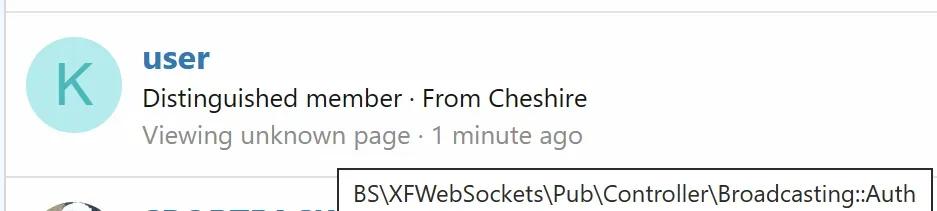
just to close the loop on this--I had a typo in the port I opened on my firewallUsing soketi on my server with nginx, but having some issues.
1. When I try to use the existing domain name with port 2096, the connection doesn't seem to work and keeps failing. Chrome DevTools shows:
Code:WebSocket connection to 'wss://removed-domain-name:2096/app/D_OA4yRcSGKWR1gvMf67vnRypo508TNh?protocol=7&client=js&version=8.0.2&flash=false' failed: WebSocket is closed before the connection is established.
I tried using another subdomain so that I could configure nginx to listen on port 443 for it, but setting the Pusher host in the addon option doesn't seem to work. No matter what I put in there, the websocket connection tries to connect to the forum's domain. (it does use the port I specified, just not the host).
I tried using curl to debug.
This gives a 200:
Code:curl -i -N -H "Connection: Upgrade" -H "Upgrade: websocket" -H "Host: my-subdomain" -H "Origin: https://my-subdomain" https://my-subdomain
This gives a 404:
Code:curl -i -N -H "Connection: Upgrade" -H "Upgrade: websocket" -H "Host: my-subdomain" -H "Origin: https://my-subdomain" https://my-subdomain/app/D_OA4yRcSGKWR1gvMf67vnRypo508TNh?protocol=7&client=js&version=8.0.2&flash=false
Built-in Docker support: now the websocket server can be run even on non-soketi compatible OS (such as CentOS 7).
Updated documentation.
Now yes. Follow the instructions from the documentation:Can I use docker for Soketi instead? Is there any custom config inside your Soketi installation bash script?
We use essential cookies to make this site work, and optional cookies to enhance your experience.