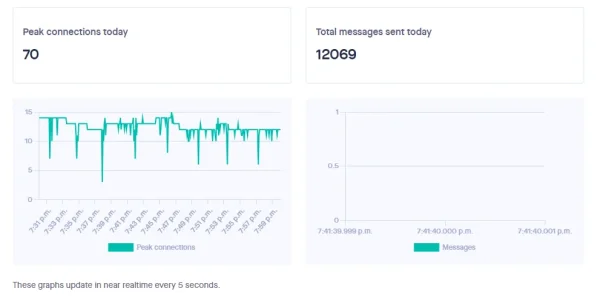021
Well-known member
021 updated [021] XenForo WebSockets with a new update entry:
1.2.2
Read the rest of this update entry...
1.2.2
Fixed:
In some cases, the channel name could be parsed incorrectly.
Read the rest of this update entry...