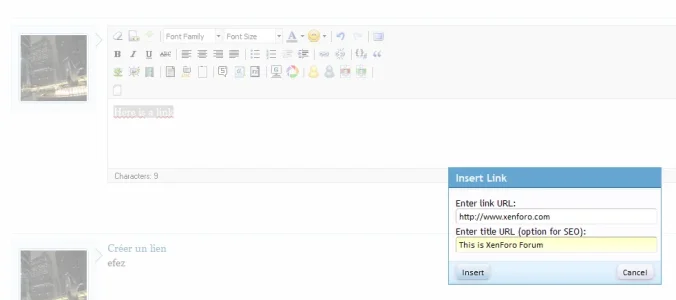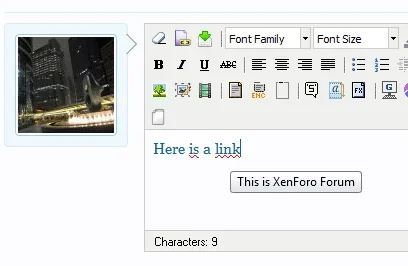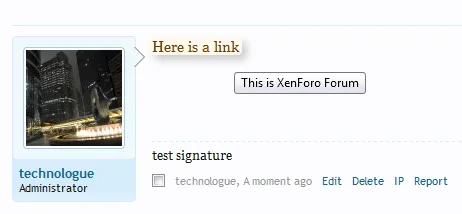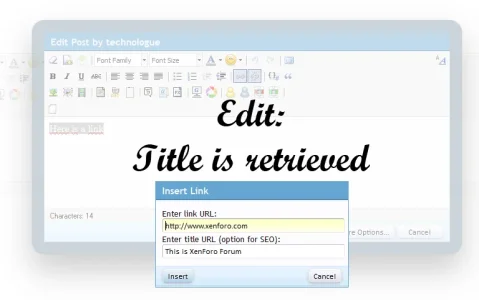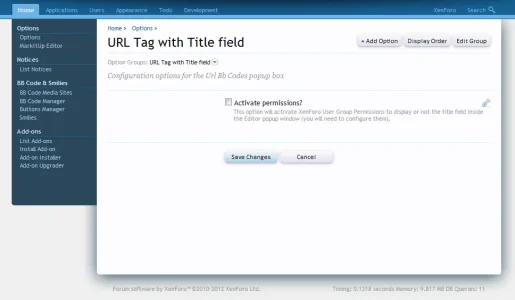- Compatible XF 1.x versions
- 1.1
- License
- Creative Commons BY 3.0 license
- Visible branding
- No
URL Tag with Title field
This addon will extend the default XenForo url Bb Code with a title field. This addon is coming from a request which was done by web09 in that thread. It is supposed to improve SEO. Don't ask me more, I will personally not use it.

Installation
Configuration
The new field will be displayed for all usergroups by default. If you prefer to use XenForo User Group Permissions, go first to this addon option and check "Activate permissions?", then configure permissions (if you don't understand, watch the screenshots)
PHP Manual Edit
SOURCE: {yourforum}/library/XenForo/Html/Renderer/BbCode.php
# Search:
#Replace:
by Cédric CLAERHOUT
Addon Presentation
This addon will extend the default XenForo url Bb Code with a title field. This addon is coming from a request which was done by web09 in that thread. It is supposed to improve SEO. Don't ask me more, I will personally not use it.
Installation
- You must have installed first TMS (template modifications system)
- You must manually edit 1 XenForo php file (see below)
- Then use Chris Auto Installer or upload the files on your forum directory and Import xml file
Configuration
The new field will be displayed for all usergroups by default. If you prefer to use XenForo User Group Permissions, go first to this addon option and check "Activate permissions?", then configure permissions (if you don't understand, watch the screenshots)
PHP Manual Edit
SOURCE: {yourforum}/library/XenForo/Html/Renderer/BbCode.php
# Search:
PHP:
return "[$type='$target']{$text}[/$type]";#Replace:
PHP:
$title = $tag->attribute('title');
if($title)
{
return "[$type='$target', '$title']{$text}[/$type]";
}
else
{
return "[$type='$target']{$text}[/$type]";
}