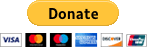This add-on is not affiliated with XenForo Ltd.
A lot of forum software allows your users to display their e-mail address, if they wish, in their message information, profile and other places.
This adds that functionality to XenForo.
NOTE: The e-mail address is ALWAYS hidden to guests.
First and foremost, user privacy. Not every user will want to display their e-mail address, so let's give them the choice.
This add-on adds a custom user field (fully configurable by you in Admin CP > Users > Custom User Fields) to allow users in their preferences to show or hide their e-mail address.
By default, for all users this field is not set to ensure their e-mail address is hidden unless they want to show it.
The default behaviour of this add-on is to require this preference to be set and show it during registration. Again, you can change this in the Admin CP.
Second of all, you can decide where you want the e-mail field to be shown. You can access these options in the Admin CP. By default, the e-mail address is shown in each user's message, the member card and in their profile.
And finally, this is what it looks like:
Message User Info
Before
After
Member Card
Before
After
Profile
Before
After
I am 99.9% certain that most of you will hate the way it looks, but of course with something like this it will be up to you to style it to fit in with your site.
I decided to make this relatively discreet and only considered compatibility with the default XenForo theme.
To customise, all you need to do is edit the three templates:
displayEmailAddress_member_card
displayEmailAddress_member_view
displayEmailAddress_message_user_info
The little envelope icon is located:
styles/DisplayEmailProfile/email.png
HOW TO INSTALL
1) Download the zip file. Extract its contents.
2) Upload the contents of the upload folder to the root of your XenForo installation.
3) Install using the XML file provided.
Enjoy!