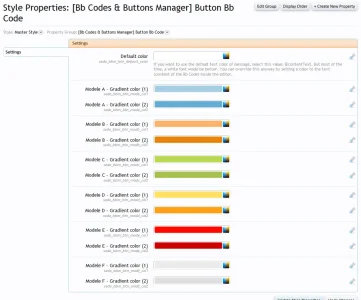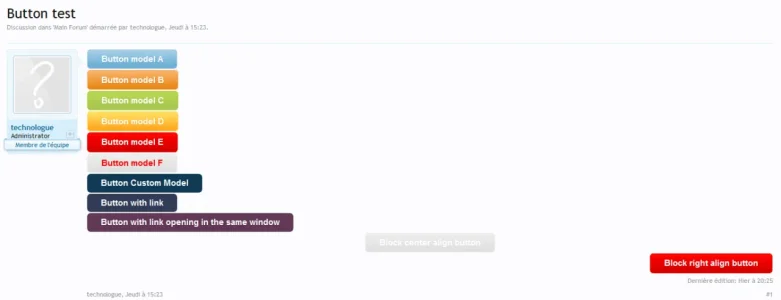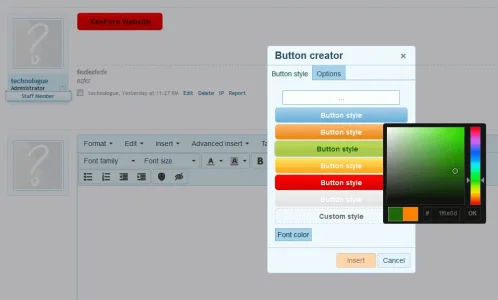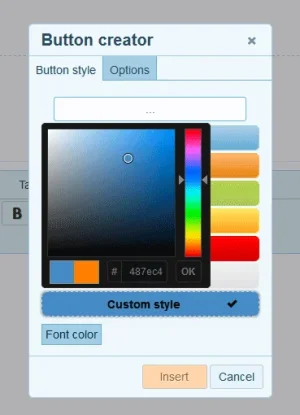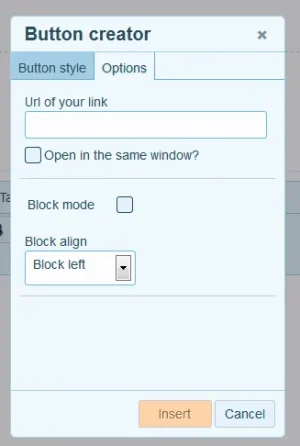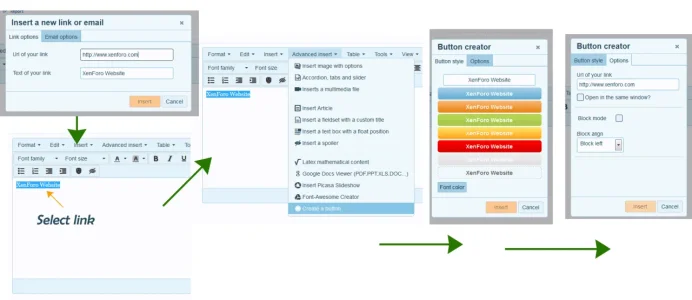- Compatible XF 1.x versions
- 1.2
- 1.3
- License
- CC By
- Visible branding
- No
Button Creator
By Cédric CLAERHOUT
Presentation:
A powerful and simple way to configure and create some buttons in your buttons. A user interface is available for the TinyMCE Quattro.
Installation/Update:
Support
No support for this Bb Code: a problem? => you fix it
By Cédric CLAERHOUT
Presentation:
A powerful and simple way to configure and create some buttons in your buttons. A user interface is available for the TinyMCE Quattro.
Installation/Update:
- Install the "BbCodes & Buttons Manager"
- Use any Installer Addon or upload files/import xml
- Import Bb Code xml file with the Bbm
Support
No support for this Bb Code: a problem? => you fix it
License
CC By
CC By
- Related resources