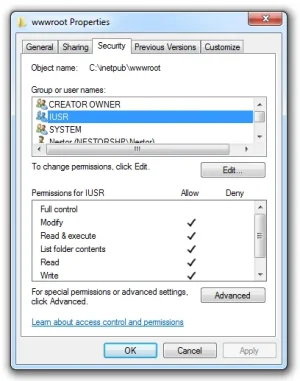Trombones13
Well-known member
Is anyone here using the free Zend Server Community Edition for their XF server? If so, could you explain how to get from downloading the XF files to accessing your site? The few people I've talked to so far and I have had problems. Thanks!