Mouth
Well-known member
And if your %steal is always 0.00, then all is good or you have some missing data?FYI, you can look up history sar stats for cpu steal %
Code:sar -u
And if your %steal is always 0.00, then all is good or you have some missing data?FYI, you can look up history sar stats for cpu steal %
Code:sar -u
lower the better https://major.io/2008/11/04/what-is-steal-time-in-my-sysstat-output/And if your %steal is always 0.00, then all is good or you have some missing data?
Steal time is the percentage of time a virtual CPU waits for a real CPU while the hypervisor is servicing another virtual processor.
sar -u -f /var/log/sa/sa$(date +%d -d yesterday)Ah, so if you have a dedicated instead of a VPS then you'd expect steal to be 0/irrelevant.
You can get non-zero CPU steal due to buggy hardware.Ah, so if you have a dedicated instead of a VPS then you'd expect steal to be 0/irrelevant.
Thanks
- Sync with latest upstream redis php bindings
- By default the Zend Cache "tags" support is disabled as XenForo does not use it and it introduces additional write operations for every cache entry or session to support it.
To enable;
Code:$config['cache']['backendOptions']['enable_tags'] = true;
$config['cache']['backendOptions']['enable_tags'] = true;
It enables support for expiring cache items by tags. XenForo doesn't use it, and other cache providers that XenForo use do not support it. I very much doubt any other XF add-on would use it.What does this thing do?
How does it work and what's the advantage of having it enabled?
- Major update to redis library fixing a number of inconsistencies between pure php & php-extension modes.
- This is not a breaking change for my redis add-ons.
- All unit tests should pass
- For custom code, the following redis commands have breaking changes:
- pipeline/multi/exec fixes
- Impacts; hmget/hgetall/info/ttl/scan/sscan/hscan/zscan/zrangebyscore/zrevrangebyscore/zrange/zrevrange
- zrange/zrevrange in php extension mode now works...
- Track upstream components:
- Prevent option compress_threshold < 1 to avoid errors compressing empty strings
- Support LZ4 "high compression" as a integer (recomment a value of 4-6 for compress_data)
- Support for using ElastiCache Cluster replica nodes for reads. See For details.
Xon updated Zend Redis Cache with a new update entry:
1.5.1 - Maintenance update
Read the rest of this update entry...
It auto-detects what compression library is installed, so you can just set 'compress_data'.For LZ4 High Compression support, is it right parameters for config ?
'compression_lib' => 'lz4',
'compress_data' => 5,
- Fix pure-php Redis connector which breaks 'Redis View Counters' add-on for large numbers of threads to update.
- Support XF1.5.16 'Only trigger the CSS cache for "good" requests to reduce the chance of the cache ballooning.'
- For older versions of XF, the template list is sorted. But invalid templates are not detected.
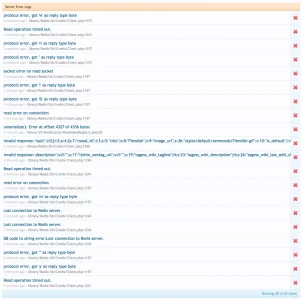
- Update redis stats display to match other stats UI theming
- Display redis slave stats
- Ability to drill down to each slave's stats
We use essential cookies to make this site work, and optional cookies to enhance your experience.