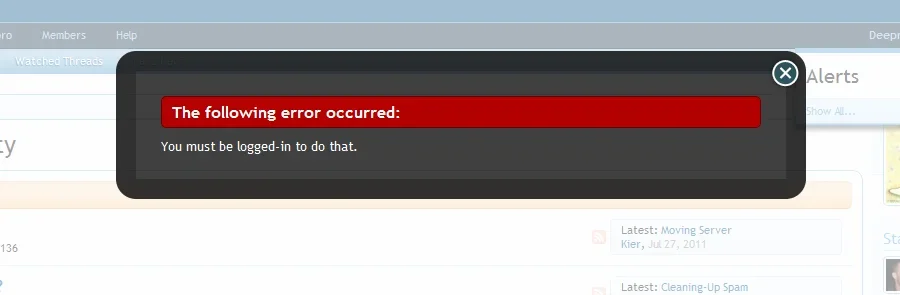Deepmartini
Well-known member
Sometimes when I have Xenforo open and some other windows open and I forget the Xenforo is there, I go back to click on something on Xenforo and because I have been idle for so long it logs me out and gives me a message "You Must Be Logged In To Do That". Then I have to search for the logout button, click that then click login and then login.
A better way would be when that message appears, to simply have a login box that appears with it, so you can simply login then be redirect back to what page you were on or what you were trying to do.
Is this error going to be fixed in the next update?
*See image below.
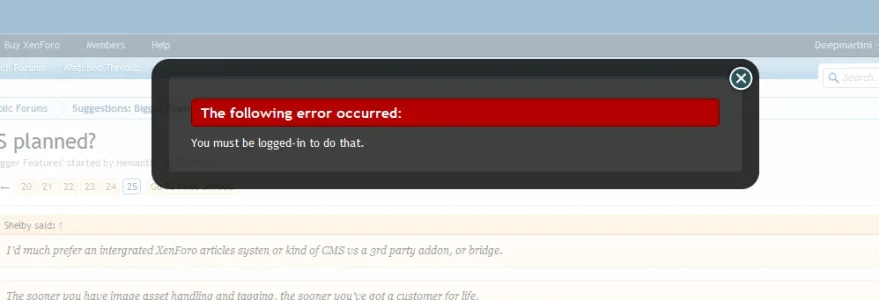
A better way would be when that message appears, to simply have a login box that appears with it, so you can simply login then be redirect back to what page you were on or what you were trying to do.
Is this error going to be fixed in the next update?
*See image below.
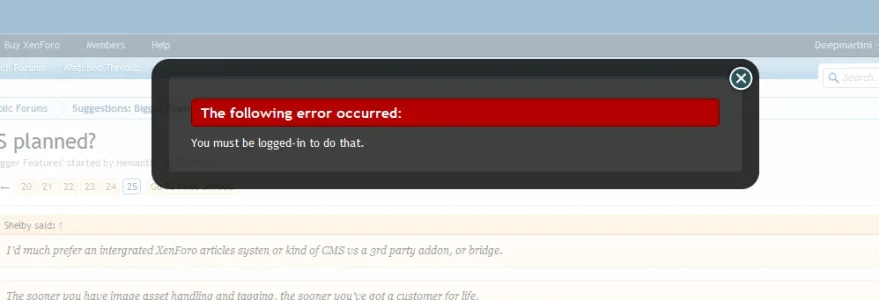
Upvote
5