Tom McIntyre
Active member
I spoke in haste. You do not need to save the image you want featured since it will use the current default image for the thread otherwise.
Good evening @XDinc . Not sure if I'm posting this in the right place, but there seems to be a conflict between your [XTR] FTSLider - Featured Thread Slider 1.1.7 and Scheduled Posting 1.1.3
When I switch off Scheduled Posting, the Featured Thread Slider add-on works fine, but when I enable it again, I run into problems.
What would be the first step into getting this resolved, because I really love (and more importantly NEED) both add-ons!
That would be great!Now I've finally got FTSLider working correctly, I wonder if there's a way of having two installations running that link to different nodes and display in different positions?
I seem to have the same error... did you find a solution?
Nah not really and the author isn't responsive so I ditched this add-on. It isn't an error though it just that it doesn't support RTL.I seem to have the same error... did you find a solution?

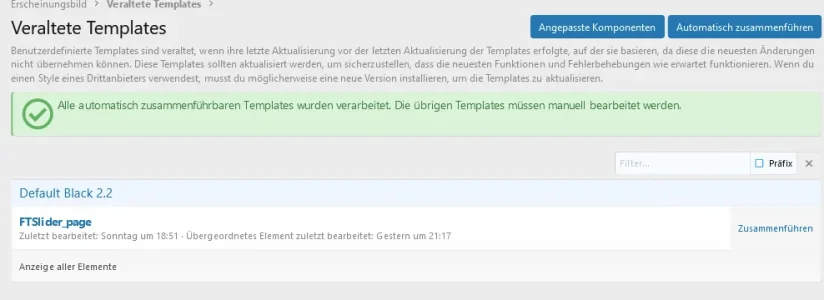
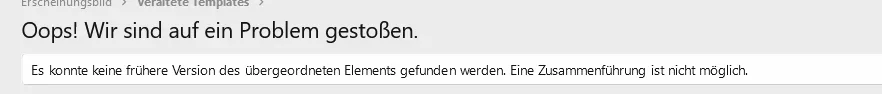
Can this work for Featured Resources? I'm in desperate need for a featured resource slider.
We use essential cookies to make this site work, and optional cookies to enhance your experience.