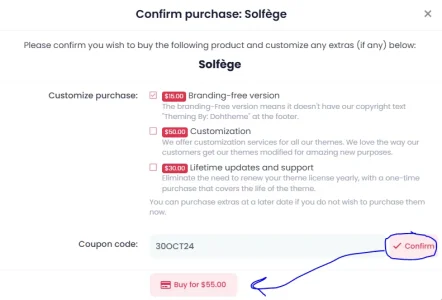Server error log
ErrorException: Template error: [E_USER_WARNING] Method canViewProducts is not callable on the given object (XF\Entity\User) src/XF/Template/Templater.php:1278
Generated by: Unknown account Sep 17, 2024 at 4:10 PM
Stack trace
#0 [internal function]: XF\Template\Templater->handleTemplateError(512, '[E_USER_WARNING...', '/home/1187995.c...', 1278)
#1 src/XF/Template/Templater.php(1278): trigger_error('Method canViewP...', 512)
#2 internal_data/code_cache/navigation_cache.php(453): XF\Template\Templater->method(Object(XF\Entity\User), 'canViewProducts', Array)
#3 src/XF/Template/Templater.php(8137): XF\Pub\App->{closure}(Object(XF\Template\Templater), 'forums', Array)
#4 src/XF/Pub/App.php(624): XF\Template\Templater->renderNavigationClosure(Object(Closure), 'forums', Array)
#5 src/XF/Pub/App.php(575): XF\Pub\App->getNavigation(Array, 'forums')
#6 src/XF/App.php(2573): XF\Pub\App->renderPageHtml('
...', Array, Object(XF\Mvc\Reply\View), Object(XF\Mvc\Renderer\Html))
#7 src/XF/Mvc/Dispatcher.php(414): XF\App->renderPage('
...', Object(XF\Mvc\Reply\View), Object(XF\Mvc\Renderer\Html))
#8 src/XF/Mvc/Dispatcher.php(66): XF\Mvc\Dispatcher->render(Object(XF\Mvc\Reply\View), 'html')
#9 src/XF/App.php(2826): XF\Mvc\Dispatcher->run()
#10 src/XF.php(806): XF\App->run()
#11 index.php(23): XF::runApp('XF\\Pub\\App')
#12 {main}
Request state
array(4) {
["url"] => string(68) "/threads/promote-your-video-game-streaming-channel-videos-here.1700/"
["referrer"] => bool(false)
["_GET"] => array(0) {
}
["_POST"] => array(0) {
}
}