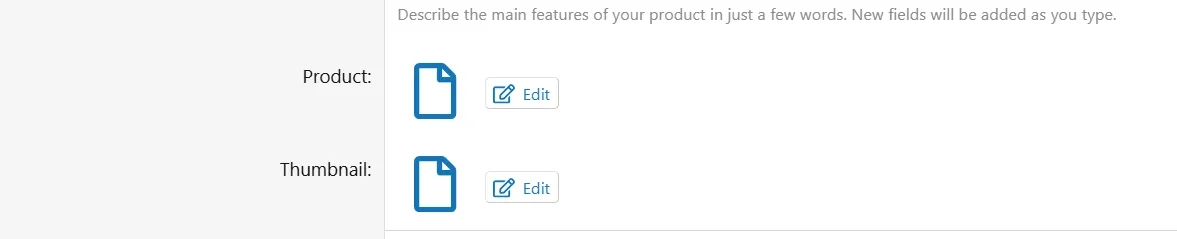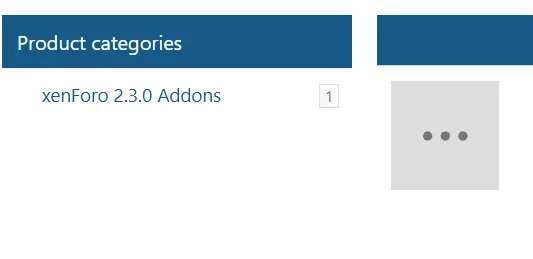Itworx4me
Well-known member
I am getting this error when trying to upload a product image:
Any ideas @Chris D
Thanks,
Itworx4me
Code:
Server error log
LogicException: Cannot save with validation errors. Use validate() to ensure there are no errors. (First error: Please enter a valid message.) src/XF/Service/ValidateAndSavableTrait.php:36
Stack trace
#0 src/addons/XR/PM/Admin/Controller/Product.php(470): XR\PM\Service\Version\Editor->save()
#1 src/XF/Mvc/Dispatcher.php(362): XR\PM\Admin\Controller\Product->actionVersionEdit(Object(XF\Mvc\ParameterBag))
#2 src/XF/Mvc/Dispatcher.php(264): XF\Mvc\Dispatcher->dispatchClass('XR\\PM:Product', 'Versionedit', Object(XF\Mvc\RouteMatch), Object(XR\PM\Admin\Controller\Product), NULL)
#3 src/XF/Mvc/Dispatcher.php(121): XF\Mvc\Dispatcher->dispatchFromMatch(Object(XF\Mvc\RouteMatch), Object(XR\PM\Admin\Controller\Product), NULL)
#4 src/XF/Mvc/Dispatcher.php(63): XF\Mvc\Dispatcher->dispatchLoop(Object(XF\Mvc\RouteMatch))
#5 src/XF/App.php(2826): XF\Mvc\Dispatcher->run()
#6 src/XF.php(806): XF\App->run()
#7 admin.php(15): XF::runApp('XF\\Admin\\App')
#8 {main}
Request state
array(4) {
["url"] => string(51) "/admin.php?product-manager/products/versions/1/edit"
["referrer"] => string(102) "https://xf-addons.com/admin.php?product-manager/products/xf.1/edit"
["_GET"] => array(1) {
["product-manager/products/versions/1/edit"] => string(0) ""
}
["_POST"] => array(9) {
["_xfToken"] => string(8) "********"
["version_string"] => string(5) "1.0.0"
["version_details_html"] => string(0) ""
["changelog"] => array(1) {
[0] => string(0) ""
}
["product_attach_hash"] => string(32) "fa1d3203b01591e6403a0017c2d9608f"
["product_attach_hash_combined"] => string(87) "{"type":"xr_pm_product_version","context":[],"hash":"fa1d3203b01591e6403a0017c2d9608f"}"
["_xfResponseType"] => string(4) "json"
["_xfWithData"] => string(1) "1"
["_xfRequestUri"] => string(81) "/admin.php?product-manager/products/xf.1/edit"
}
}Thanks,
Itworx4me