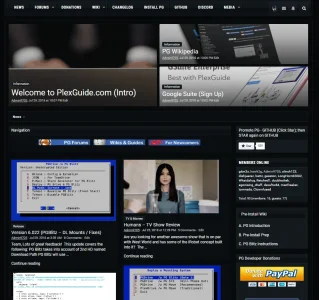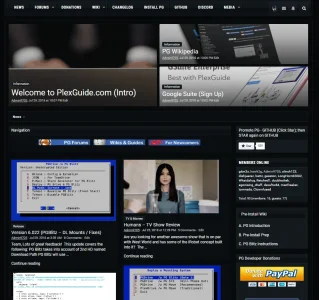gforce
Active member
@Mike Creuzer it's all setup now! thank you! my site looks like a dream, well more of a management dream for software dev: https://plexguide.com - It's clean and simple and gets to the point. It's a great xenporta replacement (which was a good start, best if not experienced with wordpress). Honestly, I make videos; maybe overkill; but a simple video of install and etc may help (just a recommendation) because there's a lot of anxiety going with this.