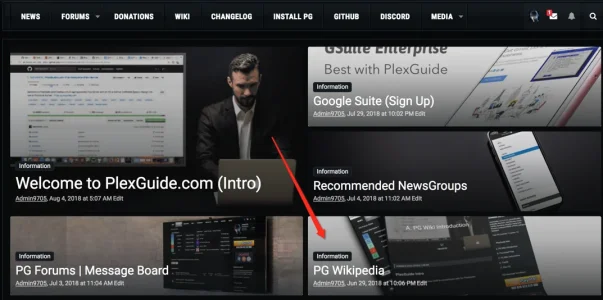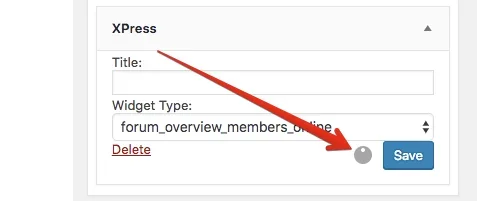Lukas, there a few recommendations that I have for kind of like helpful plugin list, basic but helpful.
View attachment 181080
Installing this allows a user to take any post and redirect to whatever page i need it to. in the case below
View attachment 181081
In this case, I don't need an article; I need redirect to a fixed page. The above plugin solves that. It works, it's free and all the user has to do is type in the new page and will redirect
--------
View attachment 181082
This one is dead simple and free. We all know WP is a security nightmare, so this program blocks many things most users will never access using xenforo. It does not conflict with WP or Xpress. Works and stops security hacks (because xenforo contains alot of info!)
---------
View attachment 181083
Free and does what it does. Good because size adjust without conflict
B