ThemeHouse
Well-known member
ThemeHouse submitted a new resource:
XPress - A theme and bridge for bringing WordPress into XenForo - Seamless XenForo and WordPress integration
Read more about this resource...
XPress - A theme and bridge for bringing WordPress into XenForo - Seamless XenForo and WordPress integration

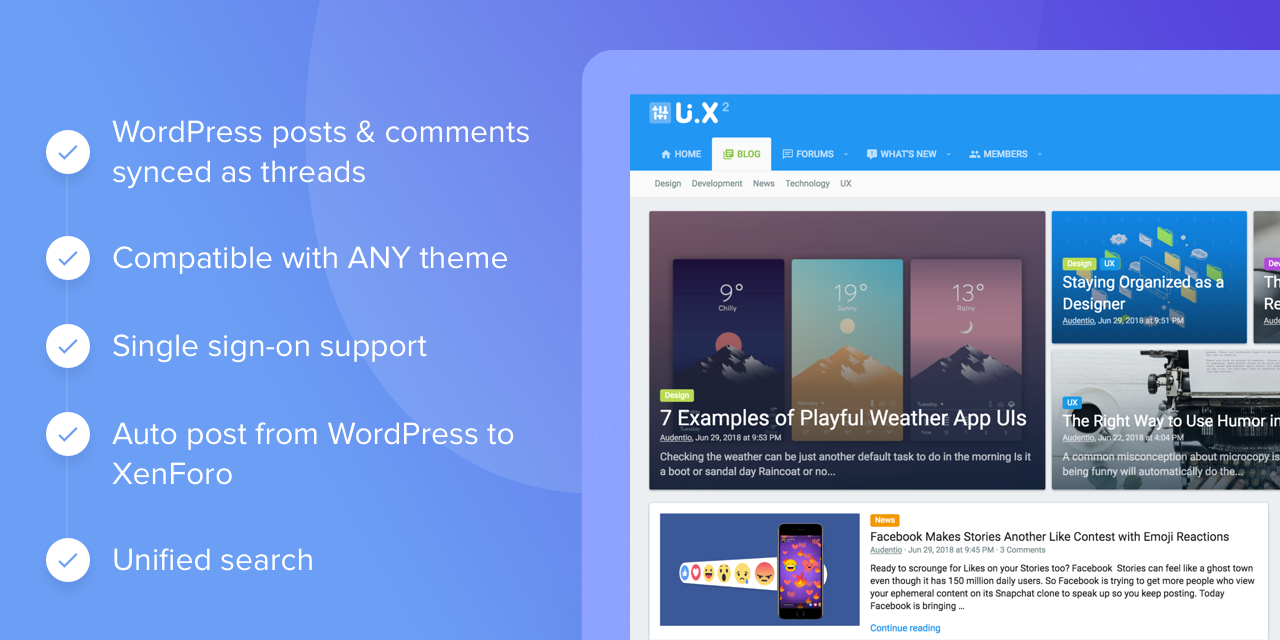
XPress
An integration to bring the best blogging/content management system to XenForo and the best forum software to WordPress...
Read more about this resource...


