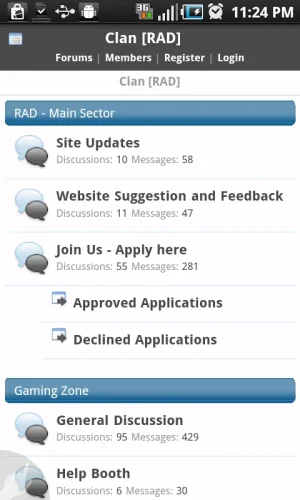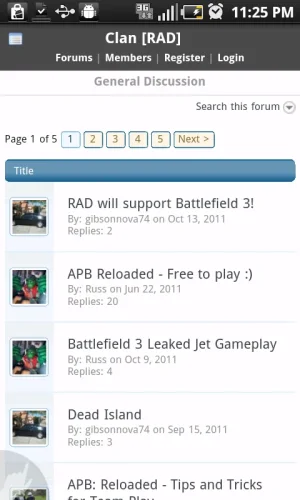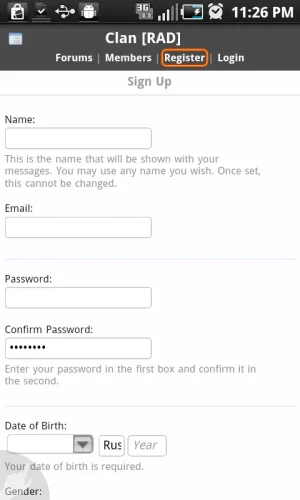Russ
Well-known member
New version comes like this,Here's a crazy question. Is there any way to somehow modify this to make it more touch screen friendly too. So like essentially, the entire area within the red box would become a hyperlink
View attachment 20075