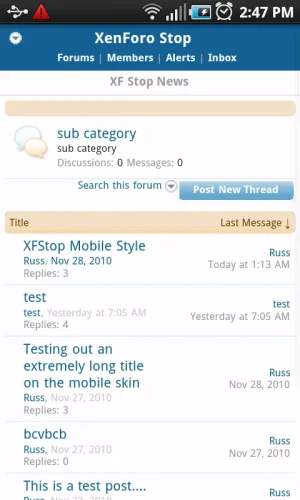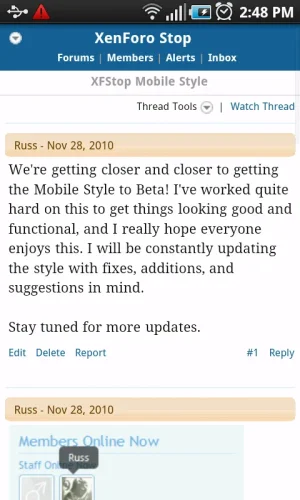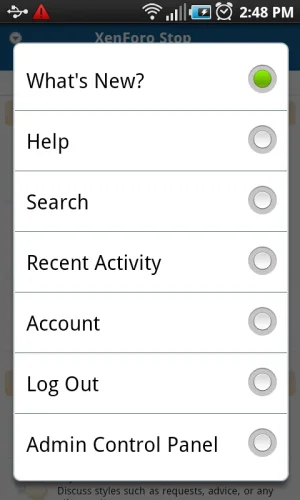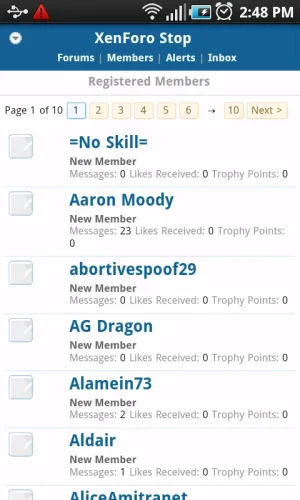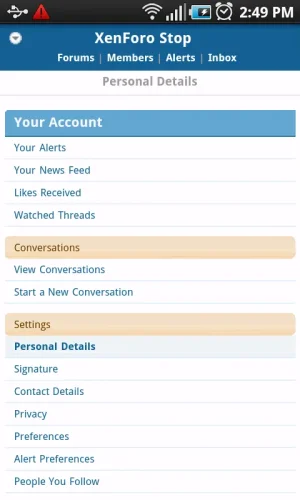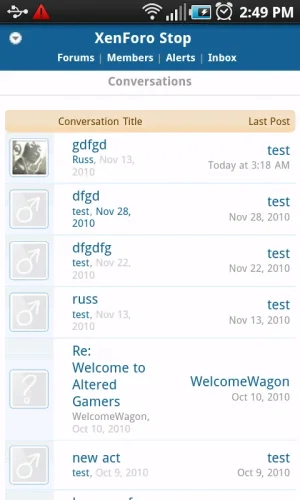Russ
Well-known member
XFStop Mobile Style
Introduction:
XFStop Mobile is a style to be optimized for mobile phones. The point of this style is to slim down XenForo's default style cutting out certain features that may not be appropriate to use on a mobile device.
Screenshots:
Demo:
Down currently.
Development:
Development has halted due to personal factors. Works for 1.0.x, has not been updated for 1.1