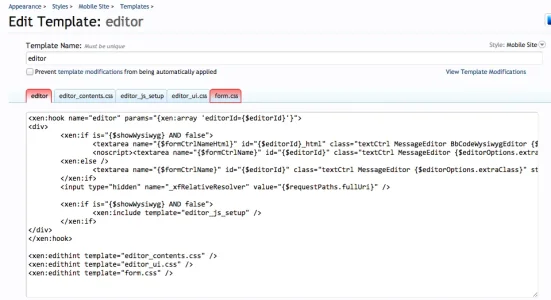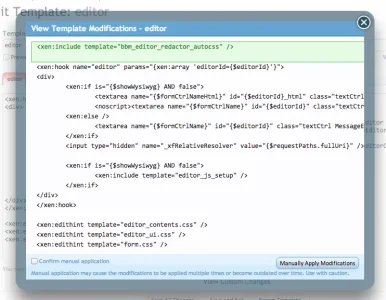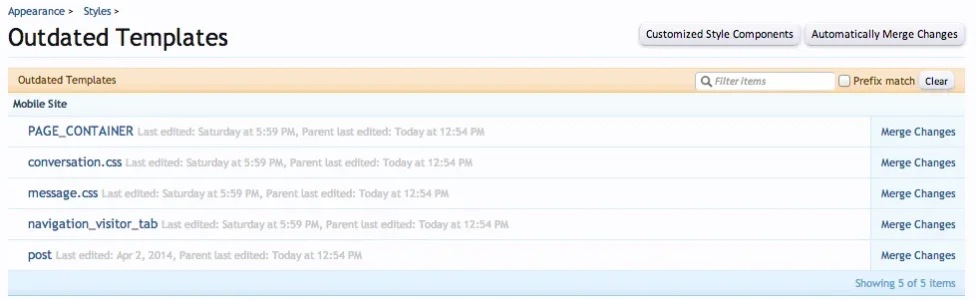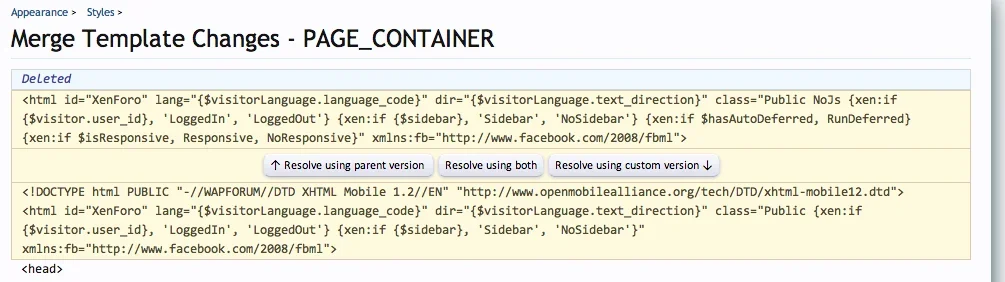I love your style since it's very fast and I know that enabling the editor I'll go slower. Do you think it's possible to enable the smilies only or to do some tricks to let the users see and use them and not all the rich editor?
There is no option for that only smilies, I haven't tried yet but I think bb_code_edit.js file should be edit for that. However you would use to rich text editor in these days
For sure but how can I spot the correct template? Eventually I can copy the content of the new template in the regular one...
I don't know which one template has been changed by you. If you want, first back up and overwrite the style again.