You are using an out of date browser. It may not display this or other websites correctly.
You should upgrade or use an alternative browser.
You should upgrade or use an alternative browser.
xForobook Mobile [Paid] [Deleted]
- Thread starter Eagle
- Start date
faeronsayn
Well-known member
I actually like some of the details you've put into this theme. Great work 
jessicakaye90
New member
I do not see the link to buy it, right?
You can check it?
You can check it?
Mike Edge
Well-known member
I do not see the link to buy it, right?
You can check it?
The link is to start a convo with him, so that means send a message to him for purchase info.
How can i totally remove the "[XFR] User Albums" in the right MENU (after logged-in)? I don't want it to be appeared any where on the style. I was tried to edit these code in PAGE_CONTAINER template but after that the menu didn't display correctly  :
:
Code:
<h3 class="menutitleblck menuseparator">
<span class="mfsxs">{xen:phrase content_action}</span>
</h3>
<ul>
<li class="item">
<a class="touchable primary" href="{xen:link 'useralbums'}">
<div class="primarywrap">
<div class="image">
<i class="icon img sp_bvq483 sx_albumler"></i>
</div>
<div class="content">
<div class="title mfsl fcb">
<strong>{xen:phrase xfr_useralbums_album_images}</strong>
</div>
</div>
</div>
</a>
</li>
</ul>Sorry, wrong typing !! 
I was tried to REMOVED above codes in PAGE_CONTAINER template but after that the menu didn't display correctly, coz i don't want to use the add-on [XFR] User Albums in Mobile style. Are there still any Codes related to it in other templates?
Coz it might affected to the display of the style...
Thanks in advance, Black Thorn
I was tried to REMOVED above codes in PAGE_CONTAINER template but after that the menu didn't display correctly, coz i don't want to use the add-on [XFR] User Albums in Mobile style. Are there still any Codes related to it in other templates?
Coz it might affected to the display of the style...
Thanks in advance, Black Thorn
XenStyle
Active member
I do have a few suggestions as well. First of all, the "Alerts" should use the globe icon (as facebook does - subliminal memory). Second, it would be nice to have our logo on there. So my thought is ...
1) Change alert icon
2) Remove forum list and conversation icons altogether
3) Move conversations in the options sidebar
4) Have the logo centered, and link to the forum list, and have the alerts icon to the right
Just my 2cents - It might have to be changes I make on my own as I realize that takes away from the facebook feel a little bit.
1) Change alert icon
2) Remove forum list and conversation icons altogether
3) Move conversations in the options sidebar
4) Have the logo centered, and link to the forum list, and have the alerts icon to the right
Just my 2cents - It might have to be changes I make on my own as I realize that takes away from the facebook feel a little bit.
I do have a few suggestions as well. First of all, the "Alerts" should use the globe icon (as facebook does - subliminal memory). Second, it would be nice to have our logo on there. So my thought is ...
1) Change alert icon
2) Remove forum list and conversation icons altogether
3) Move conversations in the options sidebar
4) Have the logo centered, and link to the forum list, and have the alerts icon to the right
Just my 2cents - It might have to be changes I make on my own as I realize that takes away from the facebook feel a little bit.
Thank you yes working on xF 1.2 version but I don't update it yet but I will do in the next time. I see your suggestions thanks for thats but why? Well, we would add logo on header's the right area. However, I did not think converstaions in the sidebar.. In fact, that's would be nice.. I will think about that
XenStyle
Active member
Thank you yes working on xF 1.2 version but I don't update it yet but I will do in the next time. I see your suggestions thanks for thats but why? Well, we would add logo on header's the right area. However, I did not think converstaions in the sidebar.. In fact, that's would be nice.. I will think about that
The suggestions were to make it cleaner with a logo. If you put a logo in the style, a "forum list" icon won't be necessary, and with the conversations in the sidebar - that will just leave the alerts icon. It will look slick =).
Hi Black Thorn,
Let me explain it again, what i meant is:
As you known in the default of this style, even if my forum is not using [XFR] User Albums, but after imported this style for mobile users, you will see that there is a selection in the MENU after logged-in, which is used for [XFR] User Albums. See the screenshot below:
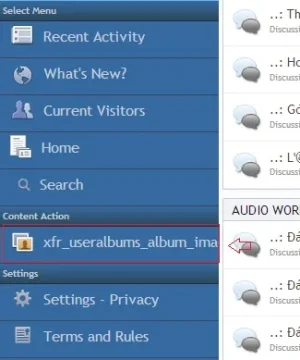
And my forum is NOT using [XFR] User Albums Add-on, which is why i wanted to REMOVED the selection of [XFR] User Albums in above screenshot. I already tried to REMOVED these code in PAGE_CONTAINER template:
After REMOVED above codes, the [XFR] User Albums selection was not displayed in the right menu, however, sometime the menu DIDN'T DISPLAY CORRECTLY. You can see it in below screenshot:
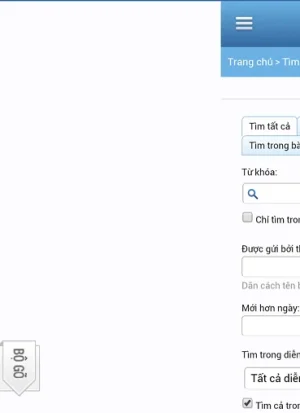
So i just want to know if there are still any Codes related to [XFR] User Albums Add-on in any other templates? i will try to remove all of it coz it might affected to the display of the style...
Let me explain it again, what i meant is:
As you known in the default of this style, even if my forum is not using [XFR] User Albums, but after imported this style for mobile users, you will see that there is a selection in the MENU after logged-in, which is used for [XFR] User Albums. See the screenshot below:
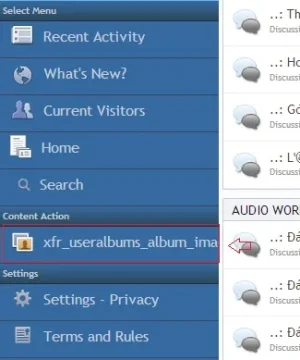
And my forum is NOT using [XFR] User Albums Add-on, which is why i wanted to REMOVED the selection of [XFR] User Albums in above screenshot. I already tried to REMOVED these code in PAGE_CONTAINER template:
Code:
<h3 class="menutitleblck menuseparator">
<span class="mfsxs">{xen:phrase content_action}</span>
</h3>
<ul>
<li class="item">
<a class="touchable primary" href="{xen:link 'useralbums'}">
<div class="primarywrap">
<div class="image">
<i class="icon img sp_bvq483 sx_albumler"></i>
</div>
<div class="content">
<div class="title mfsl fcb">
<strong>{xen:phrase xfr_useralbums_album_images}</strong>
</div>
</div>
</div>
</a>
</li>
</ul>After REMOVED above codes, the [XFR] User Albums selection was not displayed in the right menu, however, sometime the menu DIDN'T DISPLAY CORRECTLY. You can see it in below screenshot:
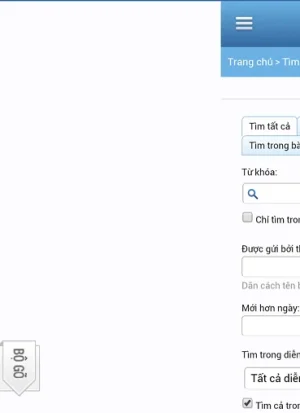
So i just want to know if there are still any Codes related to [XFR] User Albums Add-on in any other templates? i will try to remove all of it coz it might affected to the display of the style...
Matthew Hawley
Well-known member
This looks pretty cool! Nice work!
I do have a few suggestions as well. First of all, the "Alerts" should use the globe icon (as facebook does - subliminal memory). Second, it would be nice to have our logo on there. So my thought is ...
4) Have the logo centered, and link to the forum list, and have the alerts icon to the right
It is very easy to add a centered Logo using HTML and a bit CSS, just follow all of these steps:
Firstly, just insert this code in "mobile_css.css" template:
Code:
.logo_header{background:#356AA0;text-align:center;}Secondly, find this Code in PAGE_CONTAINER template:
Code:
<div id="mobileContainer">Lastly, add this code above it and you are done:
Code:
<div class="logo_header"><a href="/"><img src="Link of Logo Image" alt="Your site name" height="70px"></a></div>
Last edited:
Hi Black Thorn,
Let me explain it again, what i meant is:
As you known in the default of this style, even if my forum is not using [XFR] User Albums, but after imported this style for mobile users, you will see that there is a selection in the MENU after logged-in, which is used for [XFR] User Albums. See the screenshot below:
View attachment 50612
And my forum is NOT using [XFR] User Albums Add-on, which is why i wanted to REMOVED the selection of [XFR] User Albums in above screenshot. I already tried to REMOVED these code in PAGE_CONTAINER template:
Code:<h3 class="menutitleblck menuseparator"> <span class="mfsxs">{xen:phrase content_action}</span> </h3> <ul> <li class="item"> <a class="touchable primary" href="{xen:link 'useralbums'}"> <div class="primarywrap"> <div class="image"> <i class="icon img sp_bvq483 sx_albumler"></i> </div> <div class="content"> <div class="title mfsl fcb"> <strong>{xen:phrase xfr_useralbums_album_images}</strong> </div> </div> </div> </a> </li> </ul>
After REMOVED above codes, the [XFR] User Albums selection was not displayed in the right menu, however, sometime the menu DIDN'T DISPLAY CORRECTLY. You can see it in below screenshot:
View attachment 50613
So i just want to know if there are still any Codes related to [XFR] User Albums Add-on in any other templates? i will try to remove all of it coz it might affected to the display of the style...
Well, I think you've changed some codes in PAGE_CONTAINER template and getting that bug. Please start a conversation, so we can talk now for the private support.