KSA
Well-known member
The add-on does not work with the theme UI.X?
I think the UI.X does actually come with its own nodes icon tweak.
The add-on does not work with the theme UI.X?
UI.X does not offer FA (FontAwesome).
There is no way to run the add-on for the UI.X theme?
In this case I bought the add-on for nothing....
Hello. Can you tell me how i can use icons for normal and for retina-displays?
I am not sure which settings will be correct.
(we have created our own icons)
.p-header-logo.p-header-logo--image img {
max-width: 100% !important;
max-height: 50px !important;
}I guess that's feasible using some custom css put in EXTRA.css similarly to what you posted but that's not coming stock in the add-on.
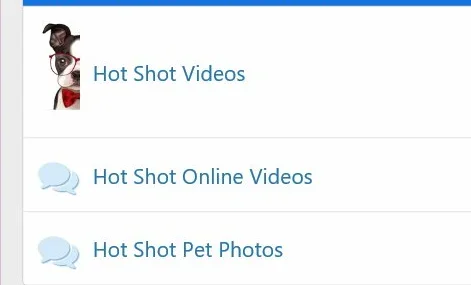
We use essential cookies to make this site work, and optional cookies to enhance your experience.