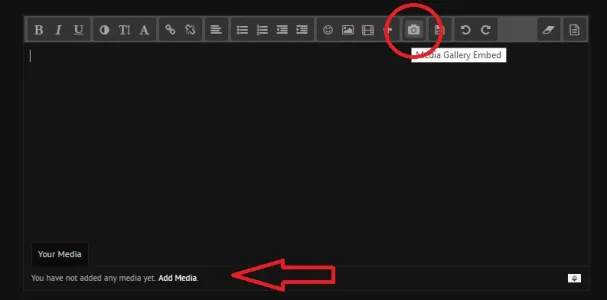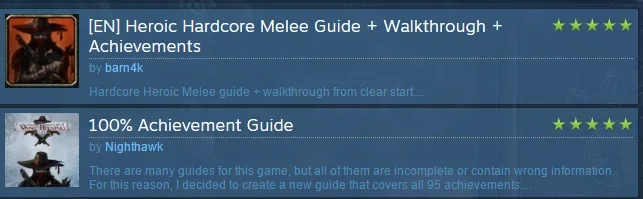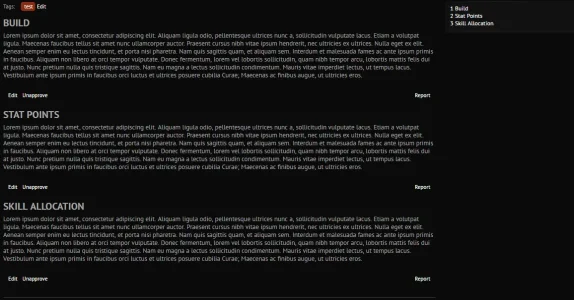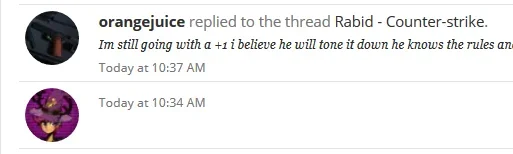Zynektic
Well-known member
Some edits I can handle doing it that way.
This next question is probably more along the lines of custom development on this add-on for my own personal use but I want to add custom fields or something like a drop down on certain sections. If I had specific parts of the guide for example like, summary/build/skills/gameplay for example then on the skills part I'd like to have a drop down or something where they can select it and enter a value next to it and when the 'document' is submitted the drop down item just becomes the name of the skill or stat point.
I'm not sure that makes sense, hard to write what I want but would it be possible as a paid custom work if I managed to get a sample idea?
This next question is probably more along the lines of custom development on this add-on for my own personal use but I want to add custom fields or something like a drop down on certain sections. If I had specific parts of the guide for example like, summary/build/skills/gameplay for example then on the skills part I'd like to have a drop down or something where they can select it and enter a value next to it and when the 'document' is submitted the drop down item just becomes the name of the skill or stat point.
I'm not sure that makes sense, hard to write what I want but would it be possible as a paid custom work if I managed to get a sample idea?