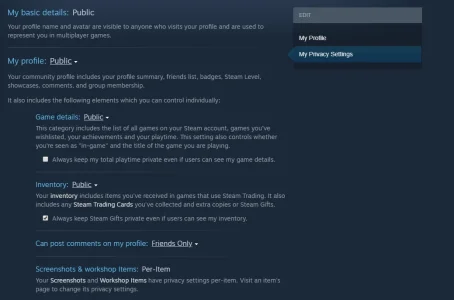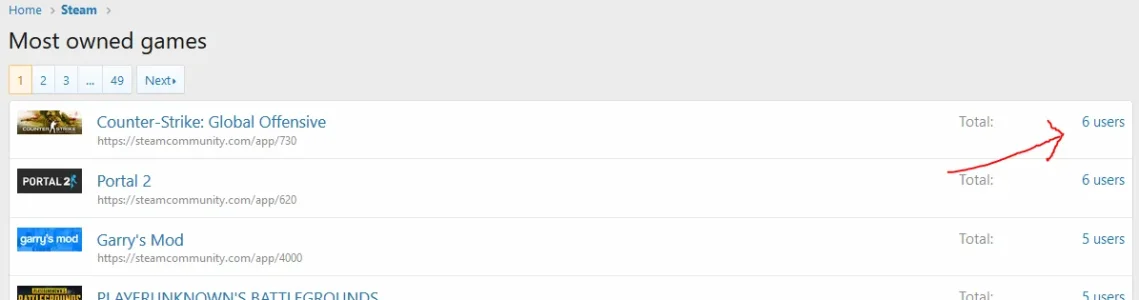Assadi
Well-known member
Assadi updated XF2 [S70] Steam Authentication and Integration (Connected Accounts) - NOW WITH XF1 IMPORTING with a new update entry:
Game analytics and minor logging improvements
Read the rest of this update entry...
Game analytics and minor logging improvements
- Add game analytics - view the most played and most owned games and which of your users use Steam the most
- Add logging levels - you can now hide unnecessary things like when the Steam servers are down
Read the rest of this update entry...