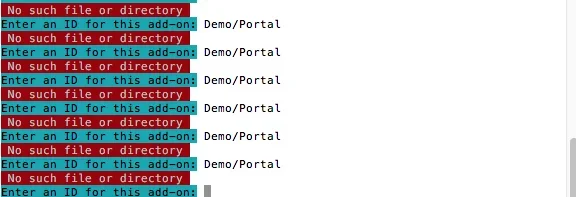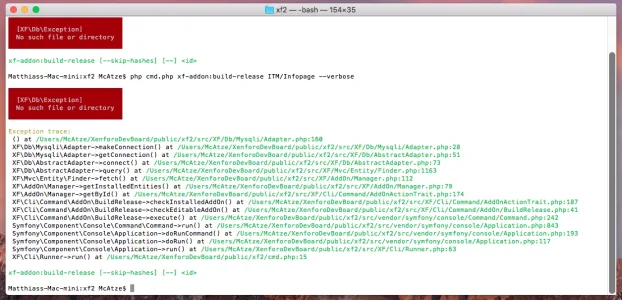Dannymh
Active member
Hi All,
When I try to create an addon via the documentation https://xf2demo.xenforo.com/dev-docs/lets-build-an-add-on/ I run the command and it asks me for an addon ID. I put in an addon ID and it immediately spits back "No such file or directory". I then go and create the directory in src and I still continue to get the error.
Any thoughts?
Cheers
Dan
When I try to create an addon via the documentation https://xf2demo.xenforo.com/dev-docs/lets-build-an-add-on/ I run the command and it asks me for an addon ID. I put in an addon ID and it immediately spits back "No such file or directory". I then go and create the directory in src and I still continue to get the error.
Any thoughts?
Cheers
Dan