Elderlands
Member
I'm having issues with the articles, not the features. And it doesn't let me type in the message part of that, even when ticking off the box to alter it.
I'm having issues with the articles, not the features. And it doesn't let me type in the message part of that, even when ticking off the box to alter it.

Okay I figured out the issue. It was the browser, so thanks for suggesting that I change it!
There's an issue with the author images though, when I go to make an author and attempt to use an image it comes up as the placeholder image (to the left).
View attachment 269671
Apologies for posting so much! I did try to figure out the issue with this but I couldn't find any, so I'm not entirely sure what's causing it!
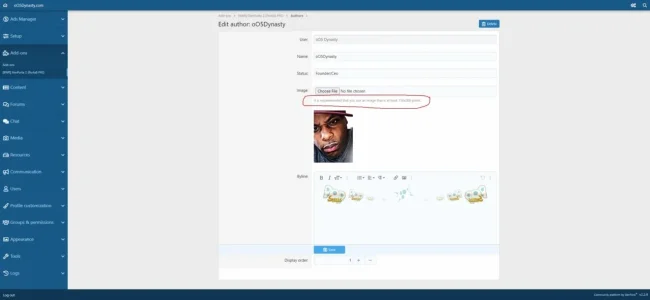
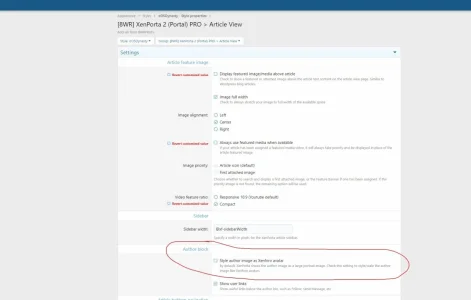
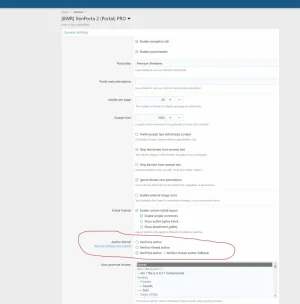
View attachment 269672
The image size needs to be 150x200 Pixels
Also, that is looking like the image is not displaying correctly, as if the file is not found.
View attachment 269673
Also, I'm using https://xenforo.com/community/resources/xenporta-improvements.7515/
View attachment 269674
Go to Groups & permissions and check your user group permissions for registered members.I tried this and I'm still getting the same issue. It seems to not keep the image once I've uploaded and saved the author.
I also checked the size of it and it should be fine. Not sure what's happening.
Still didn't seem to work unfortunately. I think it might just be an incompatible thing with the theme I'm using. I'll let you know if I've found a solution!Go to Groups & permissions and check your user group permissions for registered members.
Take your time scrolling down, and make sure you have any permission that might say allow members to view attachments or photos, etc.
That seems like you do not have permission to view the image after it's uploaded.
I could be wrong
It is a one time fee for Xenporta 2. No ongoing maintenance. He did make people repurchase going from XF1 to 2 but that's because he basically redeveloped the software. The default setup is actually a portal page in your domain, ew_porta, with it set as the homepage.My plan includes the idea of a portal to the baby community. Question 1: When I buy xenporta, is 40 dollars a year license price? Or can I access all versions with a single fee like the spaminator plugin? Question 2: There is no PayPal in Turkey, is there an option to pay with a credit card? @Jaxel
and I guess. xenporta with a subdomain will not work. It works like domain.com/portal, right?
thanks a lot for the replyIt is a one time fee for Xenporta 2. No ongoing maintenance. He did make people repurchase going from XF1 to 2 but that's because he basically redeveloped the software. The default setup is actually a portal page in your domain, ew_porta, with it set as the homepage.
just checked to be sure, normal upload images in topics on the forum still workAre your other upload possibilities still working? First thought is, that your folder permissions are incorrect and should be writable.
had to change it because xenporta made it /forums instead of /forumThe base URL is wrong on your forums.
That's not what XenPorta does... it doesn't change your base URL.had to change it because xenporta made it /forums instead of /forum
No that is not what I mean. My forum url was https://www.preppers-shelter.nl/forumThat's not what XenPorta does... it doesn't change your base URL.
We use essential cookies to make this site work, and optional cookies to enhance your experience.