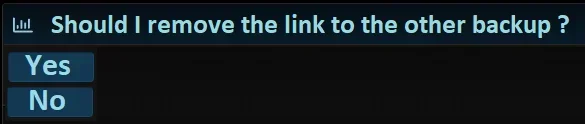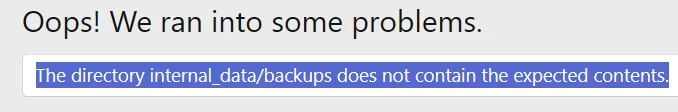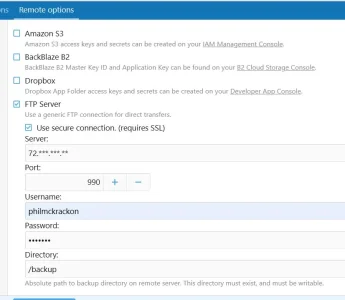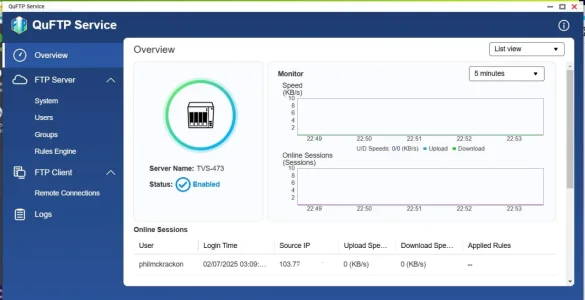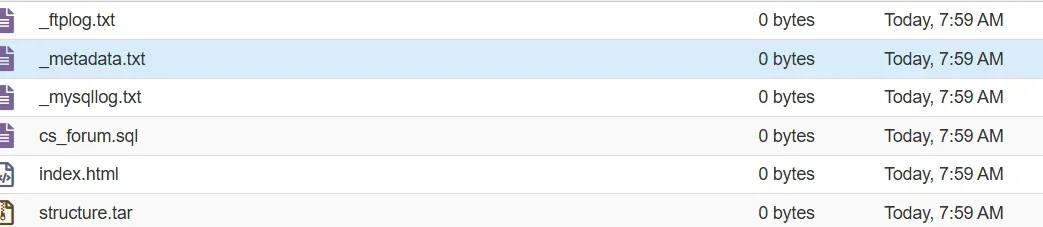You are using an out of date browser. It may not display this or other websites correctly.
You should upgrade or use an alternative browser.
You should upgrade or use an alternative browser.
XF2 [8WR] Database Backup [Paid] 2.3.0.1
No permission to buy ($10.00)
- Thread starter Jaxel
- Start date
philmckrackon
Well-known member
Pretty harsh to post a link to a backup addon that does not have the same functionality.
Has no means to backup the XF file structure, compression or move to auxiliary locations.
No comparison.
Has no means to backup the XF file structure, compression or move to auxiliary locations.
No comparison.
philmckrackon
Well-known member
I was posting at the same time.Why are you posting that in someone's add-on thread?
Digital Doctor
Well-known member
I wanted to compare them.
Apparently Jaxel's is better ?
I'd happily remove it but I'm sure Jaxel wouldn't mind.
Pretty big difference .... thanks for the comparative data.
Apparently Jaxel's is better ?
I'd happily remove it but I'm sure Jaxel wouldn't mind.
Pretty harsh to post a link to a backup addon that does not have the same functionality.
Has no means to backup the XF file structure, compression or move to auxiliary locations.
No comparison.
Pretty big difference .... thanks for the comparative data.
Digital Doctor
Well-known member
Last edited:
Upgraded to 2.3.0.1 apparently successfully. Shared server error occurs for every daily backup -
Any suggestions to fix gratefully received
- Client error:
GET https://api.backblazeb2.com/b2api/v1/b2_authorize_accountresulted in a401 Unauthorizedresponse: { "code": "bad_auth_token", "message": "", "status": 401 } - src/addons/EWR/Backup/vendor/guzzlehttp/guzzle/src/Exception/RequestException.php:113
Any suggestions to fix gratefully received
Helferlein
New member
Hi,
we are using the 'Latest Greatest ' Version of thr Backup Tool.
Unfortunately the Bing.Robot throws lots of errors with this Addon:
FYI the Installed/active AddOns:
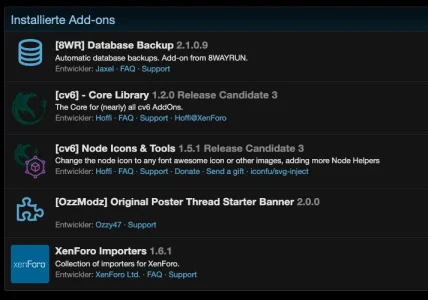
Any Hints / Ideas / Help / Bugfix ???
have phun!
best from Vienna,
Ralph
we are using the 'Latest Greatest ' Version of thr Backup Tool.
Unfortunately the Bing.Robot throws lots of errors with this Addon:
Code:
GuzzleHttp\Exception\ConnectException: IndexNow connection error: cURL error 6: getaddrinfo() thread failed to start (see https://curl.haxx.se/libcurl/c/libcurl-errors.html) for https://www.bing.com/indexnow/?key=0rY62sKsaQ3e8kzpr1QYfPQydTJQo3UW&keyLocation=https%3A%2F%2Fwww.gs-forum.com%2FindexNow-0rY62sKsaQ3e8kzpr1QYfPQydTJQo3UW.txt&url=https%3A%2F%2Fwww.gs-forum.com%2Fposts%2F19957%2F src/addons/EWR/Backup/vendor/guzzlehttp/guzzle/src/Handler/CurlFactory.php:275
Generiert von: Unbekanntes Benutzerkonto 19. Okt. 2025 um 16:34
Stack-Trace
#0 src/addons/EWR/Backup/vendor/guzzlehttp/guzzle/src/Handler/CurlFactory.php(205): GuzzleHttp\Handler\CurlFactory::createRejection(Object(GuzzleHttp\Handler\EasyHandle), Array)
#1 src/addons/EWR/Backup/vendor/guzzlehttp/guzzle/src/Handler/CurlFactory.php(157): GuzzleHttp\Handler\CurlFactory::finishError(Object(GuzzleHttp\Handler\CurlHandler), Object(GuzzleHttp\Handler\EasyHandle), Object(GuzzleHttp\Handler\CurlFactory))
#2 src/addons/EWR/Backup/vendor/guzzlehttp/guzzle/src/Handler/CurlHandler.php(47): GuzzleHttp\Handler\CurlFactory::finish(Object(GuzzleHttp\Handler\CurlHandler), Object(GuzzleHttp\Handler\EasyHandle), Object(GuzzleHttp\Handler\CurlFactory))
#3 src/addons/EWR/Backup/vendor/guzzlehttp/guzzle/src/Handler/Proxy.php(28): GuzzleHttp\Handler\CurlHandler->__invoke(Object(GuzzleHttp\Psr7\Request), Array)
#4 src/addons/EWR/Backup/vendor/guzzlehttp/guzzle/src/Handler/Proxy.php(48): GuzzleHttp\Handler\Proxy::GuzzleHttp\Handler\{closure}(Object(GuzzleHttp\Psr7\Request), Array)
#5 src/addons/EWR/Backup/vendor/guzzlehttp/guzzle/src/PrepareBodyMiddleware.php(35): GuzzleHttp\Handler\Proxy::GuzzleHttp\Handler\{closure}(Object(GuzzleHttp\Psr7\Request), Array)
#6 src/addons/EWR/Backup/vendor/guzzlehttp/guzzle/src/Middleware.php(31): GuzzleHttp\PrepareBodyMiddleware->__invoke(Object(GuzzleHttp\Psr7\Request), Array)
#7 src/addons/EWR/Backup/vendor/guzzlehttp/guzzle/src/RedirectMiddleware.php(71): GuzzleHttp\Middleware::GuzzleHttp\{closure}(Object(GuzzleHttp\Psr7\Request), Array)
#8 src/addons/EWR/Backup/vendor/guzzlehttp/guzzle/src/Middleware.php(63): GuzzleHttp\RedirectMiddleware->__invoke(Object(GuzzleHttp\Psr7\Request), Array)
#9 src/addons/EWR/Backup/vendor/guzzlehttp/guzzle/src/HandlerStack.php(75): GuzzleHttp\Middleware::GuzzleHttp\{closure}(Object(GuzzleHttp\Psr7\Request), Array)
#10 src/addons/EWR/Backup/vendor/guzzlehttp/guzzle/src/Client.php(333): GuzzleHttp\HandlerStack->__invoke(Object(GuzzleHttp\Psr7\Request), Array)
#11 src/addons/EWR/Backup/vendor/guzzlehttp/guzzle/src/Client.php(169): GuzzleHttp\Client->transfer(Object(GuzzleHttp\Psr7\Request), Array)
#12 src/addons/EWR/Backup/vendor/guzzlehttp/guzzle/src/Client.php(189): GuzzleHttp\Client->requestAsync('GET', Object(GuzzleHttp\Psr7\Uri), Array)
#13 src/addons/EWR/Backup/vendor/guzzlehttp/guzzle/src/ClientTrait.php(44): GuzzleHttp\Client->request('GET', 'https://www.bin...', Array)
#14 src/XF/IndexNow/Api.php(68): GuzzleHttp\Client->get('https://www.bin...', Array)
#15 src/XF/IndexNow/Api.php(34): XF\IndexNow\Api->request('/?key=0rY62sKsa...', Array, NULL)
#16 src/XF/Job/ContentIndexNow.php(84): XF\IndexNow\Api->index('https://www.gs-...')
#17 src/XF/Job/Manager.php(275): XF\Job\ContentIndexNow->run(8)
#18 src/XF/Job/Manager.php(205): XF\Job\Manager->runJobInternal(Array, 8)
#19 src/XF/Job/Manager.php(89): XF\Job\Manager->runJobEntry(Array, 8)
#20 job.php(46): XF\Job\Manager->runQueue(false, 8)
#21 {main}
Status der Anfrage
array(4) {
["url"] => string(8) "/job.php"
["referrer"] => string(96) "https://www.gs-forum.com/threads/stelvio-200-jahre-meine-liebeserklaerung-in-bildern.1952/page-2"
["_GET"] => array(0) {
}
["_POST"] => array(0) {
}
}FYI the Installed/active AddOns:
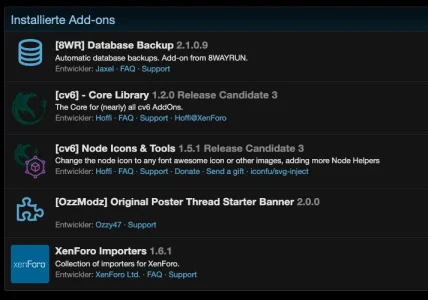
Any Hints / Ideas / Help / Bugfix ???
have phun!
best from Vienna,
Ralph
New software is always a learning experience. Here's what I learned.
1. The software installed and ran fine out of the box, with the first backup placed in the internal_data/backups directory.
2. After making my first backup, I went into the backup history, viewed my backup, and decided to include the file structure and run a second backup.
3. Prior to #2, I deleted my first backup.
4. The next backup failed with the message in post #429.
5. I deleted the addon, reinstalled it, and tried again. This time, the error in post#429 showed up on the first backup.
6. In order to get the addon to run correctly again, I had to uninstall/delete the addon from inside XF AND go into cPanel's file manager and delete two folders in the internal_data/addon_batch directory that store the addon zip. I don't know why there are two folders with the same addon zip when it is installed.
So now I'm successfully making database and file structure backups to the home directory (/home/cs/backups). Next is figuring out how to back up to a remote location via ftp.
1. The software installed and ran fine out of the box, with the first backup placed in the internal_data/backups directory.
2. After making my first backup, I went into the backup history, viewed my backup, and decided to include the file structure and run a second backup.
3. Prior to #2, I deleted my first backup.
4. The next backup failed with the message in post #429.
5. I deleted the addon, reinstalled it, and tried again. This time, the error in post#429 showed up on the first backup.
6. In order to get the addon to run correctly again, I had to uninstall/delete the addon from inside XF AND go into cPanel's file manager and delete two folders in the internal_data/addon_batch directory that store the addon zip. I don't know why there are two folders with the same addon zip when it is installed.
So now I'm successfully making database and file structure backups to the home directory (/home/cs/backups). Next is figuring out how to back up to a remote location via ftp.
philmckrackon
Well-known member
Thanks for referencing your earlier post. Yes, I did see that and had considered running an FTP server at home, but I have another VPS running a different website as well as a physical server at work that can be used for backups. I'm working on configuring my other VPS (same hosting company) to receive backups from my Xenforo site. The FTP connection between this software and my other VPS is currently failing even when using the same credentials used with my FTP client to access that VPS.
philmckrackon
Well-known member
Understood, I could never get it to backup to anything but my home NAS. Since I have terabytes of raid space I consider it my off-site backup an now have a few years of restoration points if needed.
My home NAS is 7TB but I would like to store the backups elsewhere tbh. What I found out yesterday is that my existing backup solution doesn't work; namely SQLBackupAndFTP. For some reason, which I'm not interested in troubleshooting atm, I wasn't able to run a restore to completion. Besides, I shouldn't have used that solution anyway since it only grabs the SQL database whereas 8WR will also grab the file structure.
philmckrackon
Well-known member
My XF site is hosted on a VPS provided by Knownhost and the local backup using 8WR runs fine. 
However, after spending hours trying to create a secondary backup via FTP from my XF server to another VPS that I have with Knownhost, including involving Knownhost support in the process, I have been unable to transfer any files using FTP. The best that can I do is to create a folder and empty files as shown in post #435.
The issue seems to have something to do with the 8WR FTP client talking to Pure-FTPd on the destination server through the TCP ports on the source server.Stumped.
SOLVED by cross-whitelisting the server IPs.
However, after spending hours trying to create a secondary backup via FTP from my XF server to another VPS that I have with Knownhost, including involving Knownhost support in the process, I have been unable to transfer any files using FTP. The best that can I do is to create a folder and empty files as shown in post #435.
The issue seems to have something to do with the 8WR FTP client talking to Pure-FTPd on the destination server through the TCP ports on the source server.
SOLVED by cross-whitelisting the server IPs.
Last edited:
Now that I've solved my backup issues, I'm wondering if the addon can easily be modified to back up more than one SQL database. My XF site uses two SQL databases; one for the XF site and the other for a tool that lives on, and is run from, the XF site. I only need to be able to back up the second SQL database since the file structure is already inside XF.