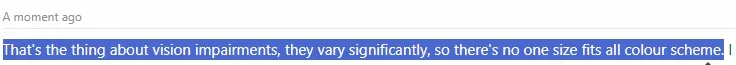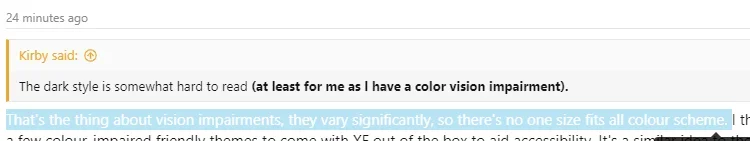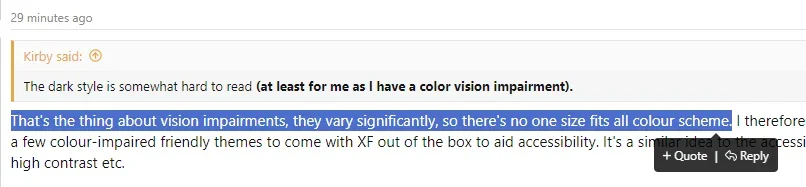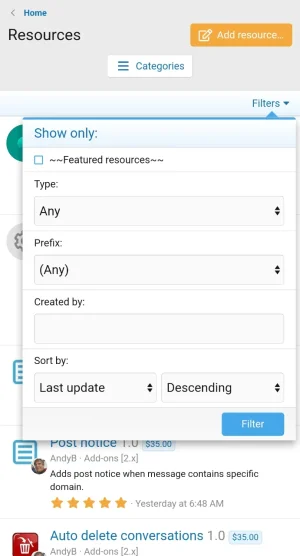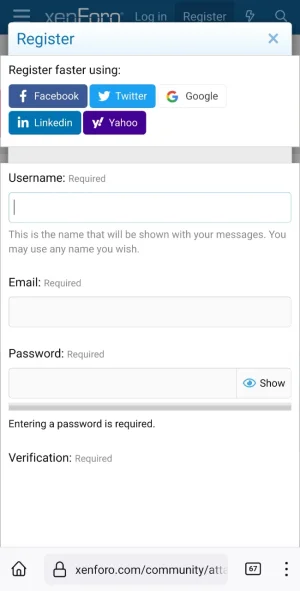The Featured Content slider on top of https://xenforo.com/community/whats-new/ is really annoying ...
What I click What's New I want to set what is new, not content I've see a dozen times already.
This is especially annoying on mobile as takes up almost the full screen (and it looks somewaht broken):
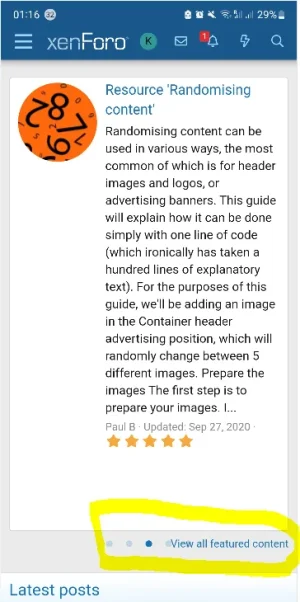
The dark style is somewhat hard to read (at least for me as I have a color vision impairment).
For example it is almost impossible for me to distinguish Unread (bold) & and Read (non-bold) threads without hardly looking at the screen for a long time.
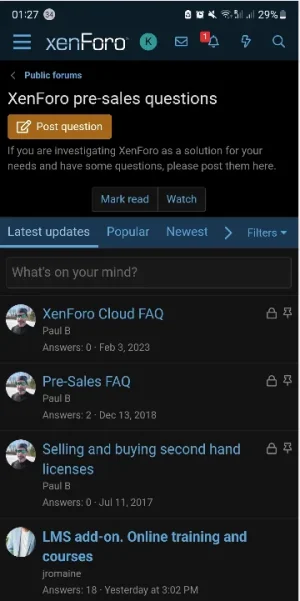
IMHO another color instead of the blue would be better.
Performance for article forums still doesn't seem to be great
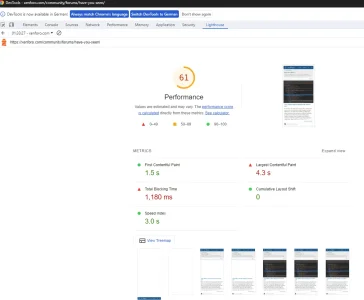
What I click What's New I want to set what is new, not content I've see a dozen times already.
This is especially annoying on mobile as takes up almost the full screen (and it looks somewaht broken):
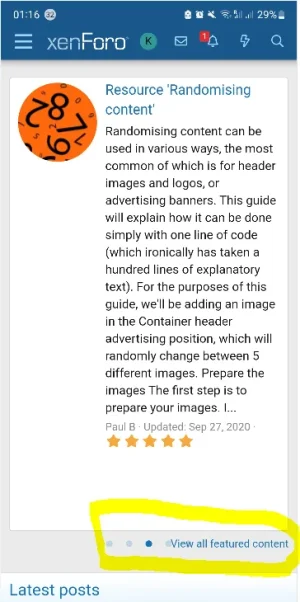
The dark style is somewhat hard to read (at least for me as I have a color vision impairment).
For example it is almost impossible for me to distinguish Unread (bold) & and Read (non-bold) threads without hardly looking at the screen for a long time.
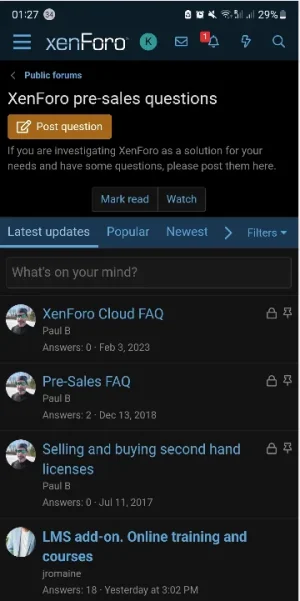
IMHO another color instead of the blue would be better.
Performance for article forums still doesn't seem to be great
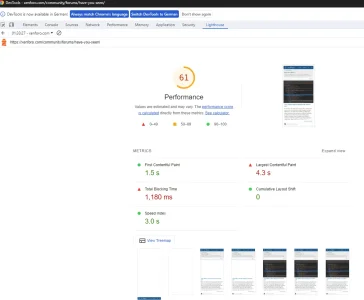
Last edited: