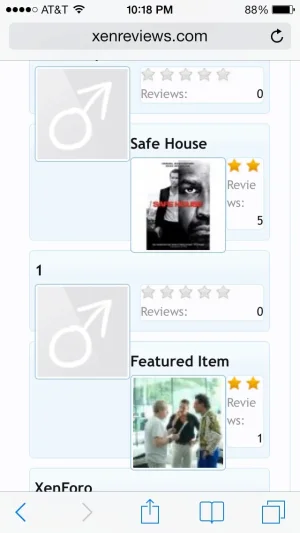You are using an out of date browser. It may not display this or other websites correctly.
You should upgrade or use an alternative browser.
You should upgrade or use an alternative browser.
Add-on XenReviews [CrowdFund]
- Thread starter Daniel Hood
- Start date
-
- Tags
- xenmods xenreviews
- Status
- Not open for further replies.
SelfSufficientMe
Well-known member
That's an interesting find - nice one.FWIW, I saw a Xenforo Review addon here.
It's probably not for sale / won't be for sale.
I know Daniel and Jeff are looking to make XenReviews quite a bit more sophisticated then that example but it's still good to check out nevertheless. I quite like the idea of how they divided "Official Reviews" and "User Reviews" into separate sections on the home page.
Jeff Berry
Well-known member
I don't want to necessarily trash-talk that reviews plugin, but I feel ours will be substantially more appealing and sophisticated, like @SelfSufficientMe said. However if you guys do notice features within that one that you'd like to see in ours that aren't already on our features list please feel free to suggest them.
I will make note of this. Not a bad idea.I quite like the idea of how they divided "Official Reviews" and "User Reviews" into separate sections on the home page.
Digital Doctor
Well-known member
Agreed.I don't want to necessarily trash-talk that reviews plugin, but I feel ours will be substantially more appealing and sophisticated.
MrDeranged
Well-known member
Is it still possible to get in on this and are the prices still the same? I'm interested in the single license/lifetime upgrades.
Regards
Regards
Bryan Gilchrist
Active member
Any guestimate on a release date?
Daniel Hood
Well-known member
We will be doing an alpha release early In the new year.
Bryan Gilchrist
Active member
We will be doing an alpha release early In the new year.
Good to hear. If you need beta testers, let me know. I've worked with a lot of review systems and currently beta test other software and hardware as well.
Daniel Hood
Well-known member
Here's an update copied from XenReviews.com
http://xenreviews.com/threads/xenforo-integration.120/
http://xenreviews.com/threads/widgets.121/
http://xenreviews.com/threads/xenforo-integration.120/
Daniel Hood said:One of our primary goals was integrating into XenForo as seemlessly as possible. We feel that we have done a great job of this. Below are all the existing XenForo features that we integrated into.
Alerts
You will receive XenForo alerts for the following:
Attachments
- A review of an item you have claimed.
- Someone saying your review is helpful.
- Someone reviewing an item after you have.
- Receiving a comment on one of your reviews / someone commenting on a review after you.
- A review of an item that you are "watching".
- A new item being posted in a category that you "watch".
You can attach images to your items and reviews the same way you would a thread or a post. On the admin side you can manage attachments the same way.
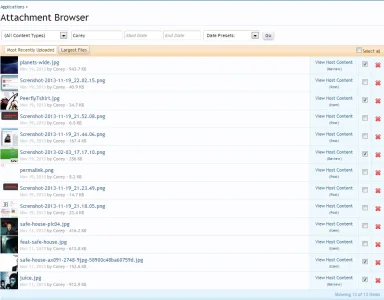
Deferred Processes
We are taking advantage of the deferred system in XenForo 1.2 to handle the recalculations of item's ratings, review ratings, review comments, etc...
Edit History
Items and reviews both have an edit history which is the same as threads and posts.
Moderator Log
All moderator actions go into the moderator log within the administrator panel. This includes: editing, deleting, or moving an item, review, or review comment.
News Feed
We insert events into the news feed for the following things:
We also added a new section to the "What's New" page for reviews, this allows you to easily find the newest reviews.
- A new item being created.
- A new review on an item.
- A review being voted as being helpful.
- A review being commented on.

Reported Content
Similar to posts and threads, you can report items and reviews to the staff if you think they are inappropriate.
Search
Reviews and Items will show up within search results.
Statistics
You can view XenReviews statistics within the XenForo admin panel tool.
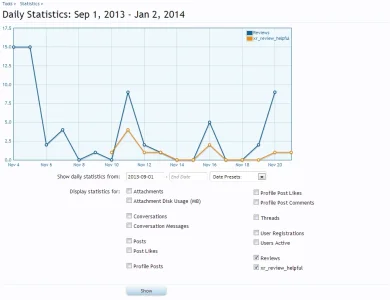
Trophies
We currently offer trophies for posting more than [x] reviews and also for receiving more than [x] helpful votes.

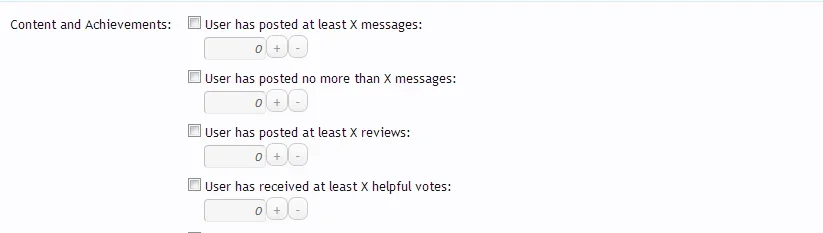
User Profiles
We have included XenReview data in a few parts of the user's profile:
- Reviews and Items are included within the user's recent activity page.
- Review statistics are included in the top left block of the profile.
- The membercard shows the user's review stats.
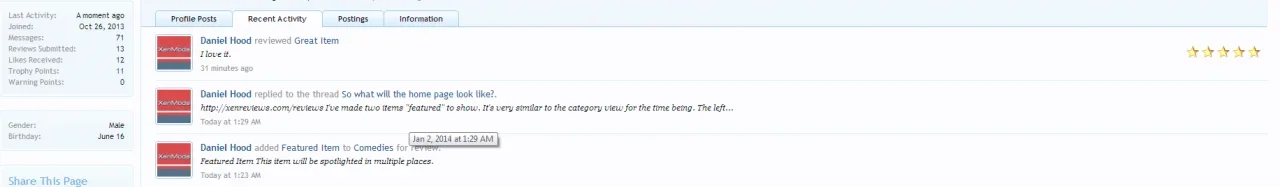
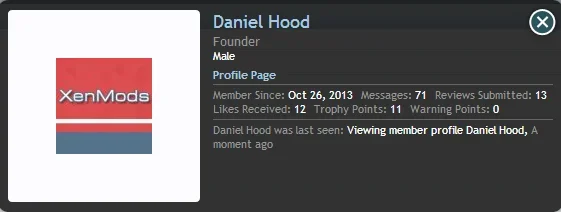
Warnings
Similar to posts, you can warn users for the reviews they submit with the appropriate content referenced.
http://xenreviews.com/threads/widgets.121/
Daniel Hood said:XenReviews is coming packed with Widgets for bd Widget Framework. We recognize that it is one of XenForo's most popular add ons and we know how important it is to make the entire system flexible so we decided to give you widgets that you can place in numerous places. We'll cover all the "hooks" you can use later, let's see the widgets you can use for now.
Reviews
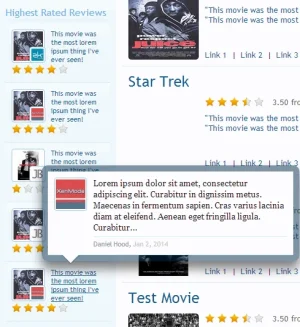
In this widget, we selected show off the most helpful reviews. You can change this to show the most recently submitted if you prefer (or you can change it to show the least helpful or the oldest reviews). We set the limit at 5, you can choose any number you want.
We have choosen to stack the review author's avatar on top of the item's logo. Clicking the logo takes you to the item, clicking the title of the review takes you to the review. Hovering over the review title pops up a preview of the review as shown in the screenshot.
Items
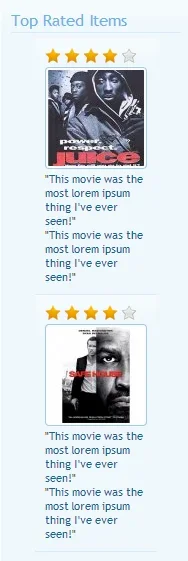
In this widget, we selected to show our highest rated items. You can choose to display only featured items, non-featured items, or all items. You can also choose the number of items to display. There's also the ability to order by post date instead of rating and you can sort in either direction.
The stars indicate the average rating of the item. The item's logo links to the item. Below the logo are the two most recent review titles. Hovering brings up the preview; clicking leads to the review. The review titles can be hidden with a widget option.
Bryan Gilchrist
Active member
Is Alpha 1 on your site?
Daniel Hood
Well-known member
Alpha 1 is not out yet. We're getting closer.
Bryan Gilchrist
Active member
Alpha 1 is not out yet. We're getting closer.
Can't wait!
Trying to sign up to your site, but not getting the confirmation emails for some reason. I'm using outlook.com's email service.
Daniel Hood
Well-known member
What is your username? Same as here? I'll manually approve you.
[EDIT] Approved.
[EDIT] Approved.
Bryan Gilchrist
Active member
Thanks! 
Bryan Gilchrist
Active member
Is there a way I can still be a founder or something? I'd like to get the $90 option if possible.
I'd get the $240 if I could afford it...
I'd get the $240 if I could afford it...
Daniel Hood
Well-known member
The pozzible project is no longer open for contribution so you cannot fund it through there. If you want to buy a license still, send me a message and I'll give you my paypal information. I'm not sure I'm allowed to post it here.
Last edited:
Bryan Gilchrist
Active member
Thanks for the replies. Coming off of ReviewPost and having used jReviews (Joomla) and a multitude of review scripts for Wordpress, I could probably give you a ton of ideas. 
Daniel Hood
Well-known member
http://xenreviews.com/threads/claiming-items.125/
Important to vendor's/item owner's is the ability to let the community know which items they own. They can do so by laying claim to different items. This will allow them to show off their items when people view their profiles and also in the future allow them to expand their item. Plus, depending on settings, it will give them the ability to manage certain parts of the item.
To claim an item, you just view the item and click the "Claim Item" button:

Doing so will prompt you to enter a memo. The memo field will be used for approving or denying claim requests.

You can view your claimed items by managing your account and viewing "Claimed Items":

You can also view claimed item's of other user's by viewing their profile and clicking the "Claimed Items" tab:

This will be built upon in future versions to add in monetary features (making the person pay a fee to claim items), and more administrative features (revoking claims manually, setting how long an item can be claimed for).
Daniel Hood
Well-known member
This is probably the last one that I'll copy/paste from http://xenreviews.com.
We'd like for everyone to start frequenting the forums more often, testing things, and posting suggestions and bugs.
http://xenreviews.com/threads/custom-fields.128/
We'd like for everyone to start frequenting the forums more often, testing things, and posting suggestions and bugs.
http://xenreviews.com/threads/custom-fields.128/
Custom fields are what make XenReviews so dynamic. You can add fields to any part of the system by making a group and assigning it to your node. If you add the group to the review instance, it'll be used for all children categories. If you add it to a category it will only be applicable to that category and it's children. You can add a group to multiple nodes.
Creating A Field Group
To organize all of the custom fields, you'll want to make a group. I'm going to open up with Software Reviews so I'm going to make fields specific to that genre.

Setting Up Custom Fields
Below is a list of our current groups. If you've been testing the Movie Reviews section of the website, you'll have seen some of the custom fields already. For this example I am making a new set of categories for software reviews. You can see my Software Fields group below.

I intend to add this group to the instance (applicable to all categories placed within it) so I'm first going to make my "Price" field since all types of software cost money (or would be classified as free).
The first tab is for general information, as you can see below this is pretty self-explanatory. We are setting the title, the description (text under the input box to describe what kind of information we are looking for), and why type of input field we want.

Next is the field scope:
If you want this question answered at the time of creating the item, you choose item. If you want it answered for every review, then choose review. Node is not currently used but will be in the future.

Since we selected that it was going to be a text box in the information tab, now we need to choose the options for that box. Since it's a price, we should be expecting a number.

We have three places currently for where you can display your fields. You can display it in the item info pane, under the logo, or under the description.

You can choose to have some fields required and others optional. You can also display the values in a formatted way if you choose too. For instance, you could bold certain field values.

On the last tab you have the option to add your field to multiple groups.

Creating an Item

- Status
- Not open for further replies.
Similar threads
- Replies
- 18
- Views
- 610
- Replies
- 61
- Views
- 11K