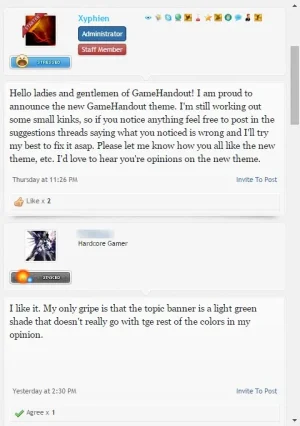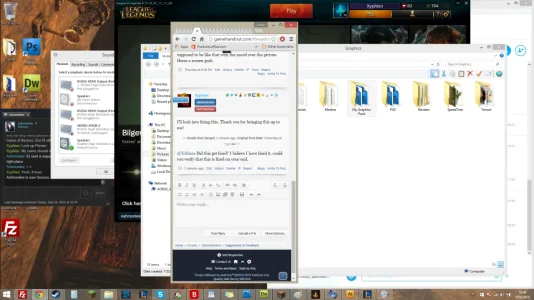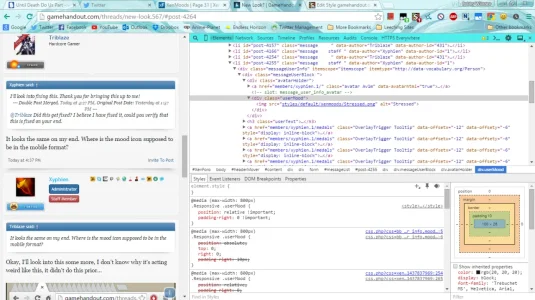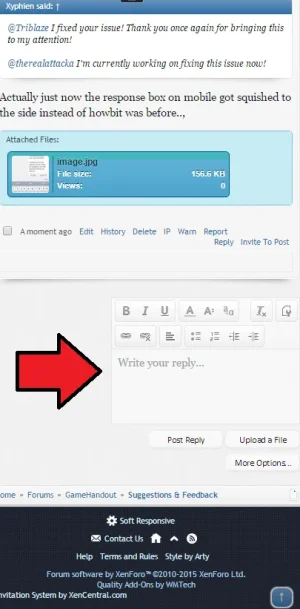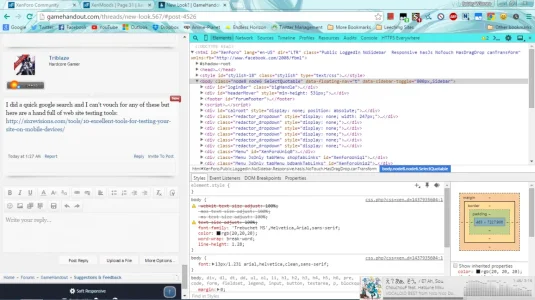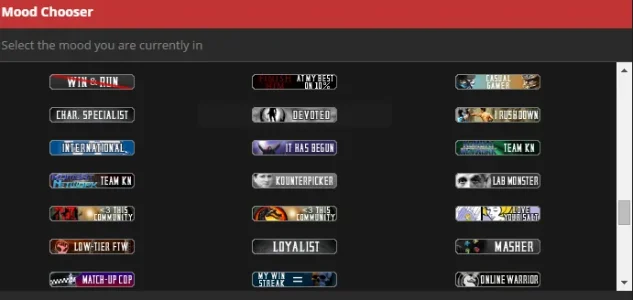@Xyphien I simply meant that nothing changes on 480px screen width. That's usually the smallest responsive width from XenForo. Meaning when someone's on 480px screen width, they should have the same exact result as on phones.
Anyway, try to add this to your forums EXTRA.CSS. This should considerably fix how thread looks on mobile.
Code:
@media (max-width: 800px /* replace 800px with @maxResponsiveWideWidth once you add it to your forums */) {
.Responsive .messageList .message { display: block; }
.Responsive .messageUserBlock div.avatarHolder .onlineMarker { left: 21px; }
.Responsive .messageUserInfo .helper {
top: -1px;
left: 21px;
background-size: 40px;
}
.Responsive .message .messageUserBlock div.avatarHolder {
text-align: center;
}
.Responsive .userMood {
position: relative;
padding-right: 0;
}
.Responsive .message .messageInfo {
width: auto;
margin-left: 0 !important;
}
.Responsive .message .messageUserInfo {
display: block;
text-align: center;
}
}
That includes fixes to how the message area was going out of place, misplaced moods, and improvements to avatar positioning (so that it looks fine with the moods).
View attachment 112384