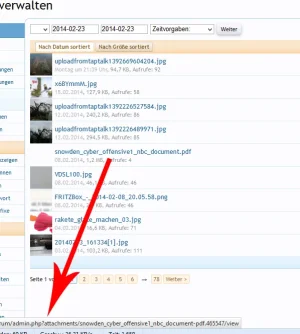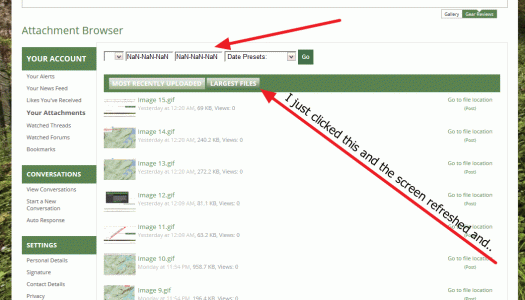Daniel Hood
Well-known member
Daniel Hood submitted a new resource:
[XenMods] Attachments - Recycle your old attachments - attach your old attachments to another post later.
Read more about this resource...
[XenMods] Attachments - Recycle your old attachments - attach your old attachments to another post later.
Have you ever wanted to post a file that you uploaded in another thread but not want to look through all your files to upload it again? This add on helps with that. I've added a new section to the "Your Account" section where you can see all your attachments along with how many times they've been viewed (similar to the attachment browser in the admin panel but only for the visitor's attachments).
View attachment 67799
In addition to this page, I've also given you the ability to insert...
Read more about this resource...