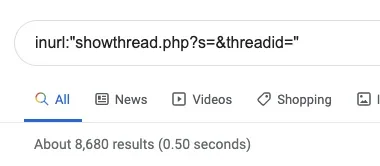I'm getting 404 error
This is what in nginx vhost file location /
NGINX:
location / {
index index.php index.html index.htm;
try_files $uri $uri/ /index.php?$uri&$args;
include /usr/local/nginx/conf/503include-only.conf;
# block common exploits, sql injections etc
#include /usr/local/nginx/conf/block.conf;
# Enables directory listings when index file not found
#autoindex on;
# Shows file listing times as local time
#autoindex_localtime on;
# Wordpress Permalinks example
#try_files $uri $uri/ /index.php?q=$uri&$args;
}
include /usr/local/nginx/conf/pre-staticfiles-local-stage.conf;
include /usr/local/nginx/conf/pre-staticfiles-global.conf;
include /usr/local/nginx/conf/staticfiles.conf;
include /usr/local/nginx/conf/php.conf;
include /usr/local/nginx/conf/drop.conf;
#include /usr/local/nginx/conf/errorpage.conf;
include /usr/local/nginx/conf/vts_server.conf;
auth_basic "Private";
auth_basic_user_file /usr/local/nginx/conf/conf.d/stage.HtPasswd;
location /install/data/ {
internal;
}
location /install/templates/ {
internal;
}
location /internal_data/ {
internal;
}
location /library/ {
internal;
}
location /src/ {
internal;
}
No errors in admin panel server errors log
Imported from vb 3.8
nginx version: nginx/1.17.9 (100420-175959-centos7-3cb25c3)
PHP 7.3.16
old urls are like site.com/forum/showthread.php?t=14494561940
I had the previous vbulleting installed in /forum/
And xenforo is in the document root directory.
Anyone can spot the issue?
I just installed official add-on and then config the log table in admin options. nothing else.
Do I have to set nginx configurations too? I have installed xenforo into the default public directory.
But neither
site.com/forum/showthread.php?t=14494561940 or
site.com/showthread.php?t=14494561940 urls aren't redirecting.