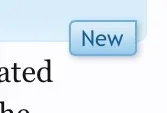You are using an out of date browser. It may not display this or other websites correctly.
You should upgrade or use an alternative browser.
You should upgrade or use an alternative browser.
XenForo on 1.2
- Thread starter oman
- Start date
Shelley
Well-known member
Hadn't noticed that before. On Responsive?
Andrej
Well-known member
Hadn't noticed that before. On Responsive?
Yes.
CyberAP
Well-known member
Hadn't noticed that before. On Responsive?
Yes, I've reported that more than a week ago. http://xenforo.com/community/threads/new-and-narrow-width.51425/#post-554478
On my laptop it's just a bit too bright -- needs either to be shaded slightly darker or to have the rectangle around it more distinct. Text ("Type here, bozo") as suggested, would also help.
They must have tweaked this, either that or I've had enough sleep that my eyes can focus once again. I have no trouble now distinguishing the editor, either the quick editor or the full post editor.
Can't wait to try this out on one of my own sites!
Rigel Kentaurus
Well-known member
Here's another: will 1.2 have notifications in the site title? You know, like Facebook. When I have multiple tabs, I would like to see a notification show up in my forum's browser tab.
This awesome add-on does it though
http://xenforo.com/community/resources/gmail-like-alert-count-in-browser-tabs.279/
DRE
Well-known member
Editor is now Gorgeous!Loving the blue, the consistent gradient, the neater interface! Beautifully harmonious now

i didn't know they changed it until they saw your post because I've been using @Qwk86gn Firefox CSS addon this whole time.
So I logged into chrome to compare it to his edit. Looks almost the except except the gradient is reversed. Now I'll be able to remove this editor CSS from the stylesheet.
Only thing left in the custom stylesheet is shelley's glasses icon to replace the star icons since they still don't look right imo.
Xenforo's New Editor:
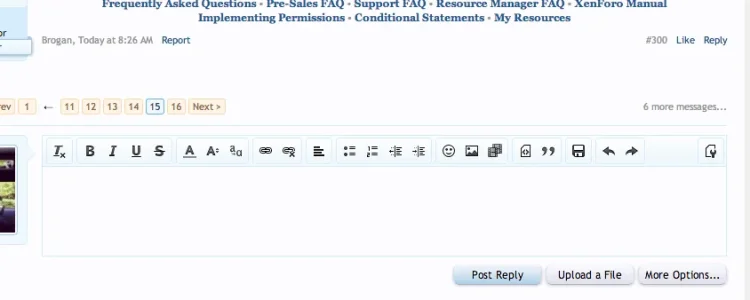
Qwk86gn's Editor
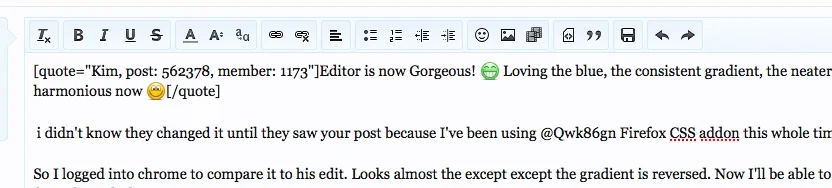
DRE
Well-known member
what do you mean? On my iphone 4 in ios 6.1.3 it is still three rows of editor controls.The editor toolbar buttons are now scrollable.
This avoids them taking up too much vertical space on devices with narrow screens.
DRE
Well-known member
Slight change.
The buttons no longer scroll; instead the toolbar expands when the editor is focussed.
oh ok. disregard last post.
DRE
Well-known member
Looks like Kier & Mike have updated the responsive design to restyle the last post information so it doesn't stick out like a sore thumb.Great improvement!
I liked the last post information.
Shelley
Well-known member
Really sucks that Xenforo 1.2 destroyed two of my member's favorite addons. Large and Tall avatars by Jake Bunce and my Member's Only Avatar addon. Normally they work in desktop mode but once you go into Responsive Mode. It messes them all up.
won't you be able to have it just display:none or something when switching to responsive?
DRE
Well-known member
I thought about that. Since I'm using Arty's Responsive Design I could test it there.won't you be able to have it just display:none or something when switching to responsive?
Just haven't had time to do that for my own addon and I know Jake doesn't use Arty's so he could care less until 1.2 is out.
Arty's Responsive Design is all the Beta I need. I have wanted to create a fix for my member's only avatar addon with his theme but I think I'll spend that time doing it on the 1.2 beta instead.@DRE, this is why you don't upgrade to a beta (unreleased at that) and allow add-on authors time to test and update.
How do you know 1.2 breaks either completely?
Sheldon
Well-known member
Really sucks that Xenforo 1.2 destroyed two of my member's favorite addons. Large and Tall avatars by Jake Bunce and my Member's Only Avatar addon. Normally they work in desktop mode but once you go into Responsive Mode. It messes them all up.
Not sure why you would want Large and Tall avatars on responsive anyway. You'll take up half a mobile screen with someone's avatar. That would kind of defeat the purpose of it being responsive in my eyes.
DRE
Well-known member
I don't want large and tall avatars on mobile. What I'm saying is, whenever you go responsive and the screen shrinks, the avatars don't.Not sure why you would want Large and Tall avatars on responsive anyway. You'll take up half a mobile screen with someone's avatar. That would kind of defeat the purpose of it being responsive in my eyes.
Similar threads
- Replies
- 3
- Views
- 123
- Replies
- 8
- Views
- 141
- Replies
- 11
- Views
- 261
- Replies
- 1
- Views
- 93