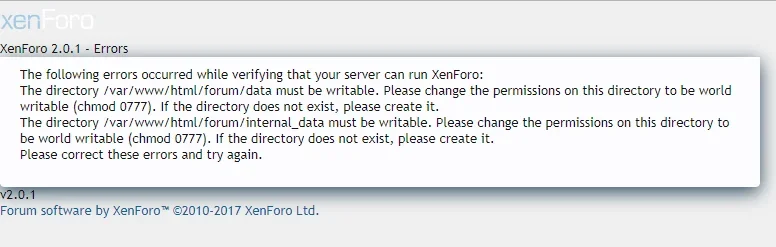Hizen
Member
Hello! I am having issues upgrading XenForo 1.5
I am in the process of moving host, and I also want to upgrade at the same time. My old board (still running) is located at https://forum.blackout-ro.net, while my new board is http://165.227.9.227/forum/ (the latter will become the former once the move is finished).
To move, I did the following things.

As you can see, the folders definitely have world writable permissions.

Help is appreciated. Thank you.
I am in the process of moving host, and I also want to upgrade at the same time. My old board (still running) is located at https://forum.blackout-ro.net, while my new board is http://165.227.9.227/forum/ (the latter will become the former once the move is finished).
To move, I did the following things.
- Backup both the XenForo (forum) directory and the SQL database.
- Move both to the new host using SFTP.
- Download 2.0 upgrade -> Upload to server -> Unzip and overwrite.
- chmod 0777 on data and internal_data folders.

As you can see, the folders definitely have world writable permissions.

Help is appreciated. Thank you.
Last edited: