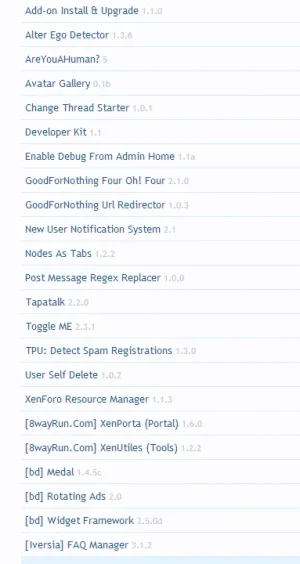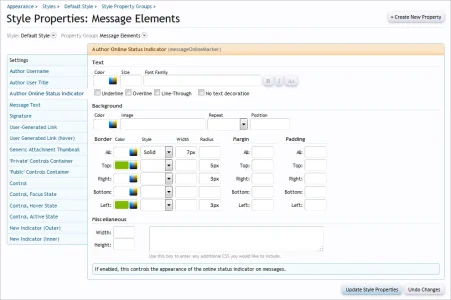You are using an out of date browser. It may not display this or other websites correctly.
You should upgrade or use an alternative browser.
You should upgrade or use an alternative browser.
XenForo 1.4 discussion and feedback
- Thread starter Paul B
- Start date
Same here :/How do I get back the original online indicator, the green dot on the top right corner of avatar? My avatars are rounded so they fit better.
Thank you
Sheratan
Well-known member
Joint with us, we have online indicator!ooh now i am curious and want to live dangerous and upgrade to the beta
But I just installed 1.3.4 yesterday lol.
Cambion
Well-known member
I probably will lol.Joint with us, we have online indicator!
What is the best/easiest way to test the Beta out with your live site to see what the issues are(if there are any) with the Beta before actually using it with the live site? Like can i literally set up a closed mirror image of my site?
What issues did you have with Widget framework as I use that as well. Though you said you were reporting it in that topic, so i'll try and find it
Yes, create a test installation.
Either on your server or locally.
http://xenforo.com/community/resources/how-to-duplicate-a-live-site-to-use-as-a-test-site.2792/
Please note that test installations must not be publicly accessible.
Either on your server or locally.
http://xenforo.com/community/resources/how-to-duplicate-a-live-site-to-use-as-a-test-site.2792/
Please note that test installations must not be publicly accessible.
Digital Doctor
Well-known member
Allan
Well-known member
+1Is it possible to disable this tab ? (ie. so it won't appear?)
View attachment 79792
I would install 1.4 myself, but I usually wait for non-beta releases.
This is being discussed here. Thanks !
Karelke
Well-known member
Is it possible to disable this tab ? (ie. so it won't appear?)
The tab will disappear after disabling profile posts in the user permissions.
Pinn
Well-known member
Delete just the link in the template. I do not however like the extension is very good!Is it possible to disable this tab ? (ie. so it won't appear?)
View attachment 79792
I would install 1.4 myself, but I usually wait for non-beta releases.
This is being discussed here. Thanks !
Karelke
Well-known member
Delete just the link in the template.
Not necessary, see post above.
Kevin
Well-known member
Was this normal?
I'm installing XF 1.4.0 B1 to my test site. Upon starting the normal upgrade URL in the browser I got a message that the installation is large and it is recommended that I do a command line upgrade instead.
I run the command line upgrade and everything said it finished. However, when I went back to the browser a notice indicated that "An upgrade is pending" and to click the link to finish complete the upgrade. Clicking the link then launched a browser based upgrade as in the past.
I'm installing XF 1.4.0 B1 to my test site. Upon starting the normal upgrade URL in the browser I got a message that the installation is large and it is recommended that I do a command line upgrade instead.
I run the command line upgrade and everything said it finished. However, when I went back to the browser a notice indicated that "An upgrade is pending" and to click the link to finish complete the upgrade. Clicking the link then launched a browser based upgrade as in the past.
Kevin
Well-known member
APC in my case. Lesson learned for me, thanks.I feel like I may have heard that before, though I've never reproduced it. Only guess is if you have a cache layer that is specific to being run via the web? (File cache with permission challenges or caching with something like APC.)
Going forward what should my steps be for an upgrade?
Sheratan
Well-known member
Was this normal?
I'm installing XF 1.4.0 B1 to my test site. Upon starting the normal upgrade URL in the browser I got a message that the installation is large and it is recommended that I do a command line upgrade instead.
I run the command line upgrade and everything said it finished. However, when I went back to the browser a notice indicated that "An upgrade is pending" and to click the link to finish complete the upgrade. Clicking the link then launched a browser based upgrade as in the past.
I had this problem... using xcache. I've trying to disable it, but still got the message. Will try it again later.I feel like I may have heard that before, though I've never reproduced it. Only guess is if you have a cache layer that is specific to being run via the web? (File cache with permission challenges or caching with something like APC.)
JamesBrown
Well-known member
...but I'd better be a good boy and wait till the full release before I install 1.4 on my sites. 
Similar threads
- Replies
- 2
- Views
- 2K
- Replies
- 92
- Views
- 59K
- Question
- Replies
- 86
- Views
- 36K
- Question
- Replies
- 12
- Views
- 995