-
This forum has been archived. New threads and replies may not be made. All add-ons/resources that are active should be migrated to the Resource Manager. See this thread for more information.
You are using an out of date browser. It may not display this or other websites correctly.
You should upgrade or use an alternative browser.
You should upgrade or use an alternative browser.
XenDynamic - Wordpress Theme
- Thread starter bambua
- Start date
I have went through this write-up a few times and saw the same error from another user but his solution did not work for me. I tried deleting and re-installing and nothing changed.
Any ides? Craig
Fatal error: Class 'RCBD_XenDynamic_FrontController' not found in /users/www.tireslayer.com/htdocs/wp-content/themes/XenDynamic/includes/xf_integration.php on line 36
Any ides? Craig
Fatal error: Class 'RCBD_XenDynamic_FrontController' not found in /users/www.tireslayer.com/htdocs/wp-content/themes/XenDynamic/includes/xf_integration.php on line 36
PVO_Dave
Active member
Any idea why I might be getting 'Page can't be found' when clicking on a blog entry?
http://www.vauxhallownersnetwork.co.uk/blog/
I added the default .htaccess file and that gave me a standard 404 error when clicking on a blog entry
EDIT - Ignore, it was me being a div lol
http://www.vauxhallownersnetwork.co.uk/blog/
I added the default .htaccess file and that gave me a standard 404 error when clicking on a blog entry
EDIT - Ignore, it was me being a div lol
LPH
Well-known member
Good morning
I am noticing li and ol tags are not showing on the homepage. Other tags such as h1, h2 , etc are also not showing. They show styling properly in the forum but not the Wordpress style.
Is this a known issue? Is there a fix (sorry - I didn't read all the pages) ? I'm starting to flip through all the pages but maybe someone has the answer.
Site with issue - http://www.tuxreportsdebates.com/
I am noticing li and ol tags are not showing on the homepage. Other tags such as h1, h2 , etc are also not showing. They show styling properly in the forum but not the Wordpress style.
Is this a known issue? Is there a fix (sorry - I didn't read all the pages) ? I'm starting to flip through all the pages but maybe someone has the answer.
Site with issue - http://www.tuxreportsdebates.com/
Digital Doctor
Well-known member
That's is exactly what it does.Does this mod apply your XF theme to your Wordpress install?
I've installed the xfrocks bridge, but want Wordpress formatted to match my forums.
Cheers, Shaun
Digital Doctor
Well-known member
I don't think anyone else has tried it.I'm finding the iPad app for publishing to WP does not authorize. Maybe someone else has tried.
LPH
Well-known member
I don't think anyone else has tried it.
Ok. I suspect this will be important as more people blog from their phones and tablets.
CTXMedia
Well-known member
Excellent mod, thanks.
I've managed to install it okay, but the blog links are not using the blog URL from the Wordpress settings.
My XF 1.1.1 install is at the root of the web space /
My Wordpress install is in a sub-directory /blog
Have a look here and you'll see that the links to Blog items are missing the "/blog" part of the URL (and reverting to the XF homepage):
http://www.cyclechat.net/blog/
Is there something I need to edit to ensure the "/blog" element is included in the blog URLs?
Thanks,
Shaun
I've managed to install it okay, but the blog links are not using the blog URL from the Wordpress settings.
My XF 1.1.1 install is at the root of the web space /
My Wordpress install is in a sub-directory /blog
Have a look here and you'll see that the links to Blog items are missing the "/blog" part of the URL (and reverting to the XF homepage):
http://www.cyclechat.net/blog/
Is there something I need to edit to ensure the "/blog" element is included in the blog URLs?
Thanks,
Shaun
Digital Doctor
Well-known member
You should be able to reply in Wordpress and it shows up in Xenforo.Is there a way to get the XF forum reply available on the WP side so that a member doesn't need to go to the forums to comment?
Digital Doctor
Well-known member
You can post in Wordpress an it shows up in XF ... as in this thread : http://xenscripts.com/2011/09/release-xenforo-to-wordpress-bridge/
Then just use the Wordpress Post area, as picture below.
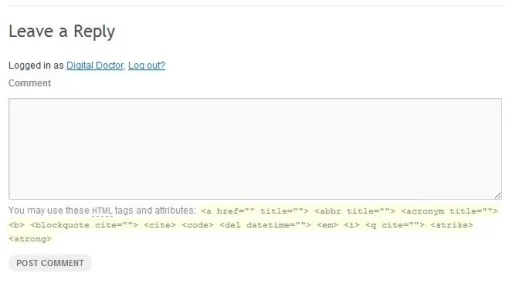
If you go to the forums you'll see your WP comment in XF.
FYI: This thread is XenDynamic (styling WP to look like XF).
Then just use the Wordpress Post area, as picture below.
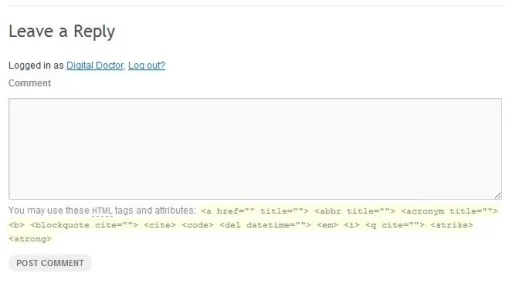
If you go to the forums you'll see your WP comment in XF.
FYI: This thread is XenDynamic (styling WP to look like XF).
CTXMedia
Well-known member
Excellent mod, thanks.
I've managed to install it okay, but the blog links are not using the blog URL from the Wordpress settings.
My XF 1.1.1 install is at the root of the web space /
My Wordpress install is in a sub-directory /blog
Have a look here and you'll see that the links to Blog items are missing the "/blog" part of the URL (and reverting to the XF homepage):
http://www.cyclechat.net/blog/
Is there something I need to edit to ensure the "/blog" element is included in the blog URLs?
Thanks,
Shaun
Sorry to bump, but is anyone able to help with this please?
Cheers,
Shaun
Wow.. first question here... ok, we use this really great Addon on our site, but we have the problem, that the post which is automatically created is from the user who publishes the article and NOT from the user who wrote it. This is not how it should be when you have a descent system with many writers who write articles, but there is an editor who publishes them, so the credits and likes etc. will go to the publisher and not author.
Is there something we did wrong, or is this a bug? (or - hopefully not- a feature)?
Is there something we did wrong, or is this a bug? (or - hopefully not- a feature)?
Anseur
Active member
Does this also serve as a bridge from Wordpress to XenForo? Can we pull data from XenForo with this framework? Such as visitor_panel stats or inbox/alert counts.
From my own use of this, Yes you could pull stuff, in the sense that the style elements from xenforo are logged into XF and pull data from the XF database, so you therefore have the XF stuff loaded to do logic operations in templates from etc, but it does not integrate the actual XF PHP into the WP PHP, for that you need the bridge. Without the bridge, this style would show the bits from the XF style to show you are logged into XF, but you wouldn't necessarily be logged into WP.
dtmcl
Well-known member
I gave this a shot last night but I couldn't login to the wordpress Acp and when I tried to go to the /blog directory I got a browser error "This page is not redirecting properly". I think it has something to do with my XF .htaccess that redirects all non-www to www.
Anybody know what could be to blame?
Cheers.
Anybody know what could be to blame?
Cheers.
Similar threads
- Replies
- 0
- Views
- 674
- Replies
- 0
- Views
- 2K
- Replies
- 0
- Views
- 1K