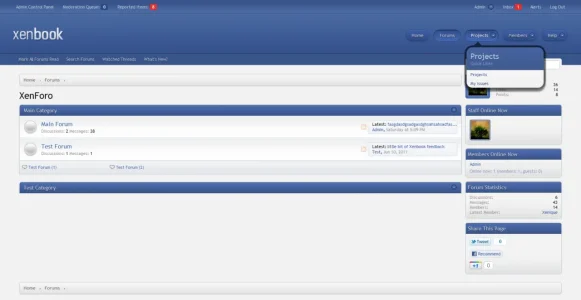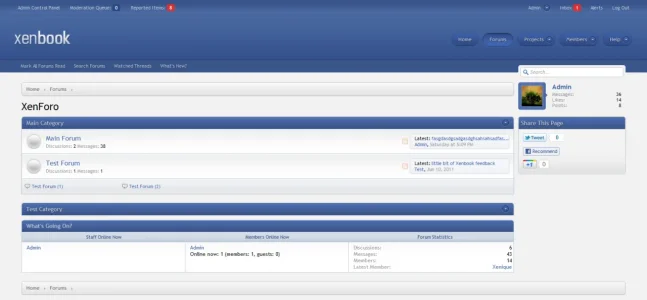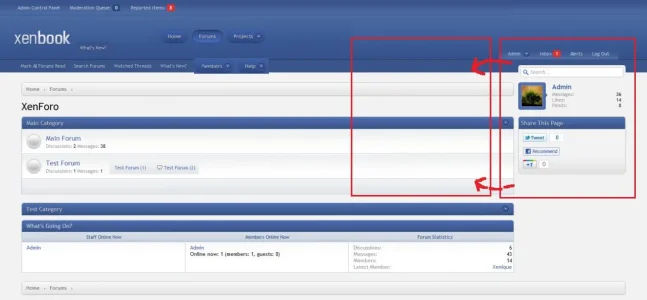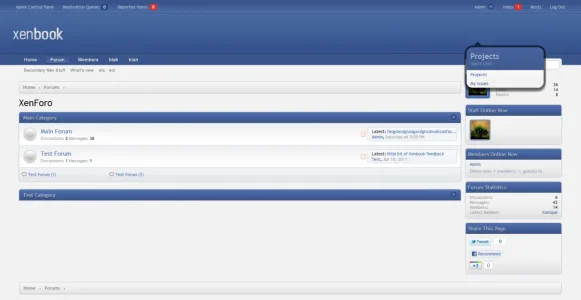Xenbook looks clean. I like it.
As usual, I think Members and Help aren't real Tabs (I made them Subtabs of Forum)
I love the Home, Forums and Projects tabs (I like the depressed button look).
I wouldn't likely have banner ads, so I'd probably want the tabs in a more convenient location.
Maybe there could be options for the location of the Tabs (Left, Right, Centered) ? Position 1-10 ?
I really like the separation of the Tabs and the Subtabs. I might make the subtab navbar the color of the forum background not the color of the Tabs.
With the added space from getting rid of the Latest Posts ... I'd make the Fonts of the ForumHome bigger.
I also moved the Alerts/Inbox to a position closer to xenforo's default (not sure about what I prefer here)
Is this a fixed or fluid style ?