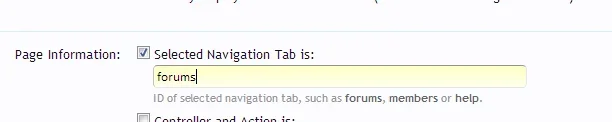tajhay
Well-known member
tryI just purchased this app today. I cannot get the link within the small announcement to work. It is per your instructions. Can you let me know what I need to do to have it work. Thank You.
{name}, Thank you for joining our community.
<br /><br />
You can introduce yourself <a href"http://www.forumshawaii.com/community/forums/new-member-introductions.447/">here</a>.
{name}, Thank you for joining our community.
<br><br>
You can introduce yourself <a href="http://www.forumshawaii.com/community/forums/new-member-introductions.447/">here</a>.