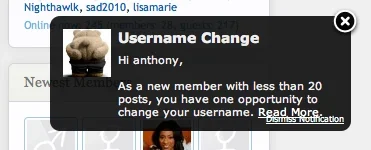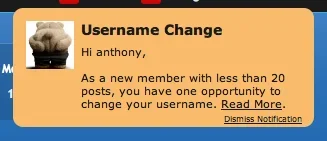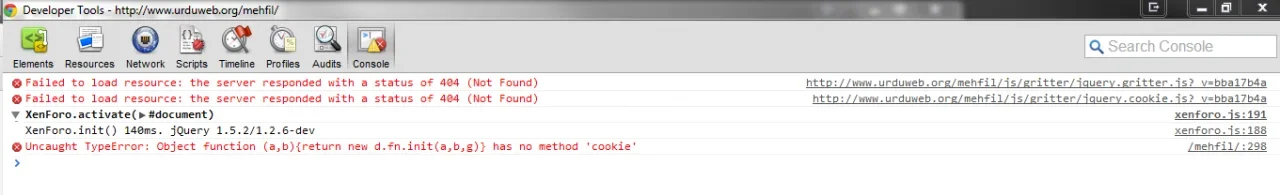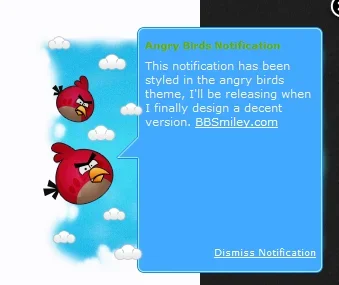Kevin
Well-known member
Are you using Firefox? Finding out FF 12 doesn't like playing mp3 files using the 'audio' tag. Works fine in Chrome & IE though.No sound for me, but that could be because I'm using Ubuntu (not windows).
Oh, and another demo' of the sound notification can be found by viewing http://BaconForum.com as a guest.