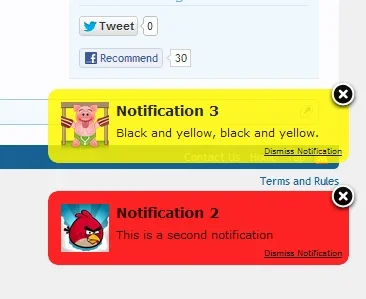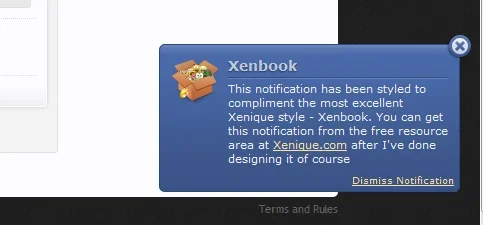HenrikHansen
Well-known member
Are you wanting the notification to appear X seconds after visiting a page?
A delayed notification?
Hi Chris, not sure what is the difference between the two, but I would like to happen:
1) I read story, hmm interesting...
2) 60 seconds or so after I started reading, a pop up (notification) shows "by the way, have you also read....."
3) This fades automatically (already built in).
If you read http://www.nytimes.com/ and click around perphaps 3-5 minutes and look at the notifications
at the bottom right you will see what I mean (but they do not show up instantaneously.