You are using an out of date browser. It may not display this or other websites correctly.
You should upgrade or use an alternative browser.
You should upgrade or use an alternative browser.
Xen Media Gallery (Media Gallery for XenForo) [Paid] [Deleted]
- Thread starter Chris D
- Start date
- Status
- Not open for further replies.
Moshe1010
Well-known member
Maybe it's because I'm from the US and your server is in the UK?
I have Verizon Fios 50MB Down and 25MB Up, every other website works great, including your demo (except the pictures).
Here is a short video:
I also tried to tether (LTE 4G) through my iPhone and I get the same results.
I have Verizon Fios 50MB Down and 25MB Up, every other website works great, including your demo (except the pictures).
Here is a short video:
I also tried to tether (LTE 4G) through my iPhone and I get the same results.
Moshe1010
Well-known member
That second image (of my daughter) is a 4MB file, hence the time it took to load.
So maybe adding a method to compress images without affecting the image quality? there are plenty apps for that (for OSX at least), and I think Facebook uses the same method.
Chris Deeming updated Xen Media Gallery with a new update entry:
Issue in Alert Handler
Read the rest of this update entry...
Issue in Alert Handler
Thank you to @Carla Birch for reporting an error received when looking at alerts generated by media items.
Xen Media Gallery 1.2.10 has been released to address the issue.
Read the rest of this update entry...
0ptima
Well-known member
Maybe it's because I'm from the US and your server is in the UK?
I have Verizon Fios 50MB Down and 25MB Up, every other website works great, including your demo (except the pictures).
Here is a short video:
I also tried to tether (LTE 4G) through my iPhone and I get the same results.
I noticed the same thing on my site as well. An intermediate size picture should be created to increase loading speed. This would take up more disc space, so it should be an optional setting that admins could set.
I'm not too concerned right now about the initial loading of an image because right now a big image is just a big image and suggestions have been made for improvements in that area.
My main concern is, why doesn't it seem to be caching that for @Moshe1010.
One thing I'm not sure we saw from the video is whether the same images would repeatedly take a while to load. e.g. If you went back to the photo of Brogan's daughter, Maya, would that still have the same redraw issues?
Also, is there any difference when you're logged in? (there shouldn't be).
I would expect an image to take a while to load, especially if it's 4MB and there's server latency to contend with. But my expectation would be that subsequently loading that image should be near instant.
My main concern is, why doesn't it seem to be caching that for @Moshe1010.
One thing I'm not sure we saw from the video is whether the same images would repeatedly take a while to load. e.g. If you went back to the photo of Brogan's daughter, Maya, would that still have the same redraw issues?
Also, is there any difference when you're logged in? (there shouldn't be).
I would expect an image to take a while to load, especially if it's 4MB and there's server latency to contend with. But my expectation would be that subsequently loading that image should be near instant.
Adam Howard
Well-known member
Updated and loving the improvements 
Had to manually make 3 folders inside data, but that was expected from your post.
xengallery
xengallery/0
xengallery/1
Good job @Chris Deeming
Had to manually make 3 folders inside data, but that was expected from your post.
xengallery
xengallery/0
xengallery/1
Good job @Chris Deeming
Adam Howard
Well-known member
That's not expected at all...
There's code in there to create directories automatically. Did you get server errors? Are you certain your data directory is completely writable?
http://xenforo.com/community/threads/xen-media-gallery-paid.49067/page-26#post-569219
^ was basically it (I think).
I was upgrading from 1.2.6 to 1.2.10 if it matters.
As I said, once I made the folders.... Everything was working... So no worries.
Last edited:
I am worried 
A subsequent update (1.2.8 I think) solved the need to manually create directories. So either there's a problem with your file permissions or there's still a problem with my code.
What error were you getting? At what point were you getting the error?
You should not have to create the folders yourself in 1.2.10.
A subsequent update (1.2.8 I think) solved the need to manually create directories. So either there's a problem with your file permissions or there's still a problem with my code.
What error were you getting? At what point were you getting the error?
You should not have to create the folders yourself in 1.2.10.
Adam Howard
Well-known member
I am worried
A subsequent update (1.2.8 I think) solved the need to manually create directories. So either there's a problem with your file permissions or there's still a problem with my code.
What error were you getting? At what point were you getting the error?
You should not have to create the folders yourself in 1.2.10.
I got the error when rebuilding the thumbnails (Rebuild Xen Media Gallery Thumbnails)
I fear this is one of those times when I can't be more helpful. I dismissed the whole things as thus
http://xenforo.com/community/threads/xen-media-gallery-paid.49067/page-26#post-569219
And so cleared the logs.
As far as I can tell... It's all 777.
Although I do use a system link to connect .eu with .com as I do keep my /data/ on a cookie less domain name.
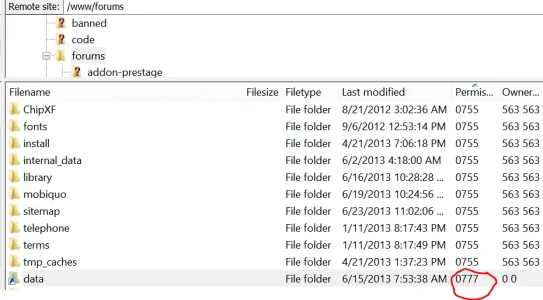
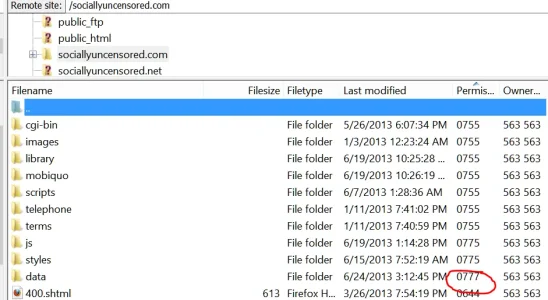
Last edited:
Code Monkey
Well-known member
I am worried
A subsequent update (1.2.8 I think) solved the need to manually create directories. So either there's a problem with your file permissions or there's still a problem with my code.
What error were you getting? At what point were you getting the error?
You should not have to create the folders yourself in 1.2.10.
I just looked at mine and there is xengallery/0 but no xengallery/1.
Is there supposed to be?
Code Monkey
Well-known member
Yeah I thought of that as soon as I posted. Thanks
Chris Deeming updated Xen Media Gallery with a new update entry:
This update resolves an issue with updating user records in XenForo 1.2 Beta 1.
Read the rest of this update entry...
This update resolves an issue with updating user records in XenForo 1.2 Beta 1.
This update resolves an issue with updating user records in XenForo 1.2 Beta 1.
Read the rest of this update entry...
Moshe1010
Well-known member
I'm not too concerned right now about the initial loading of an image because right now a big image is just a big image and suggestions have been made for improvements in that area.
My main concern is, why doesn't it seem to be caching that for @Moshe1010.
One thing I'm not sure we saw from the video is whether the same images would repeatedly take a while to load. e.g. If you went back to the photo of Brogan's daughter, Maya, would that still have the same redraw issues?
Also, is there any difference when you're logged in? (there shouldn't be).
I would expect an image to take a while to load, especially if it's 4MB and there's server latency to contend with. But my expectation would be that subsequently loading that image should be near instant.
Loading the images at the second time is much faster than the first time, but sometimes it also takes time. I couldn't tell any difference between being logged in or not.
Here is a short video that may help
:
- Status
- Not open for further replies.
Similar threads
- Replies
- 1
- Views
- 47
- Replies
- 2
- Views
- 51
- Question
- Replies
- 0
- Views
- 11
- Replies
- 5
- Views
- 72
- Suggestion
- Replies
- 1
- Views
- 46