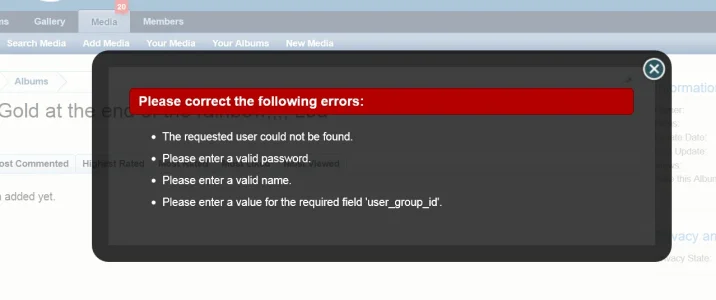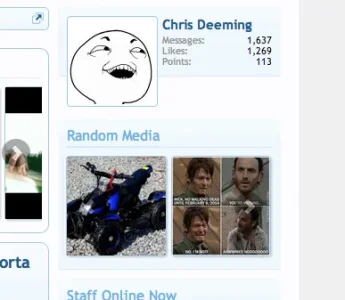Category view permissions are implemented in the next 2.0 release:
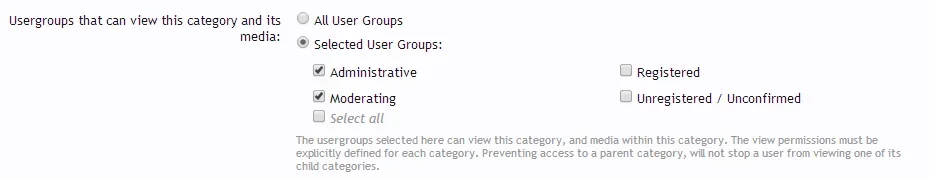
The work for category view permissions was already in mind. But it was going to be waiting for some other changes I had in mind for a future major release.
However, I appreciate the importance of this function for many.
There is only one draw back:
I would have liked for category permissions to recurse automatically into child categories, but it will take quite a lot of time to do that.
Therefore, as the option description states, you have to explicitly define the permissions for each category. If you have a large list of nested categories that you require to have restrictive view permissions, it would certainly take a bit of effort to get done completely. But at least it should be the kind of thing you only have to do once.
And in the future, it shouldn't be a major issue because it will be redesigned to use a more powerful category system.
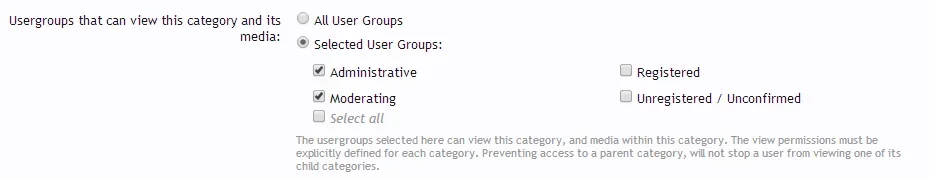
The work for category view permissions was already in mind. But it was going to be waiting for some other changes I had in mind for a future major release.
However, I appreciate the importance of this function for many.
There is only one draw back:
I would have liked for category permissions to recurse automatically into child categories, but it will take quite a lot of time to do that.
Therefore, as the option description states, you have to explicitly define the permissions for each category. If you have a large list of nested categories that you require to have restrictive view permissions, it would certainly take a bit of effort to get done completely. But at least it should be the kind of thing you only have to do once.
And in the future, it shouldn't be a major issue because it will be redesigned to use a more powerful category system.