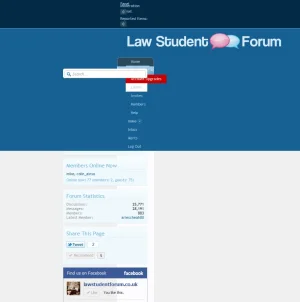You are using an out of date browser. It may not display this or other websites correctly.
You should upgrade or use an alternative browser.
You should upgrade or use an alternative browser.
xen - Fixed Width Style
- Thread starter onthefly
- Start date
How do I create a fixed width style?
In the ACP -> Styles -> Style Properties -> General: Page Width Controller, enter the following settings in the Miscellaneous field (change the values to suit):
http://xenforo.com/community/threads/frequently-asked-questions.5183/#post-181037
In the ACP -> Styles -> Style Properties -> General: Page Width Controller, enter the following settings in the Miscellaneous field (change the values to suit):
width: 980px;
margin: 0 auto;
http://xenforo.com/community/threads/frequently-asked-questions.5183/#post-181037
990px is the best
You should never use less.
The best? As in better than what <insert lower pixel here>? How can you claim a fixed width lower that 990px get's the gold medal? heck, yeah I would agree if the 990px style came with a beard, but it doesn't and I really would like to hear why you think 990px is better than anything lower than the golden 990px mark.
750px!
Oh, are we not bidding?
100px width for small people is better.
Actually... its with simple mathematics. I have been running forums for years, changing widths, trying to find that sweet spot. I eventually settled on 990px just a few months ago with the switch to XenForo... Allow me to explain why.The best? As in better than what <insert lower pixel here>? How can you claim a fixed width lower that 990px get's the gold medal? heck, yeah I would agree if the 990px style came with a beard, but it doesn't and I really would like to hear why you think 990px is better than anything lower than the golden 990px mark.
In most browsers, the width of the scrollbar is 18-21px. So in a 1024 width monitor (the baseline for websites these days), this immediately means you must throw out 21px, giving you a finite width at most of 1003. No website should EVER be longer than this (or if you do longer than this, allow resizing using max-width, min-width).
If you look at the default XenForo width, it lists 933px (margin: 0px 35px
This is how I do it on my forum:
Code:
#content
{
padding-left: 10px;
padding-right: 10px;
}
.pageWidth { min-width: 990px; max-width: 1200px; width: auto; margin: 0 auto; }As you can see, it sets the width of the page as 990px, and is expandable up to 1200px. It also centers the page by margins. It also pads the content box 10px on each side in order to retain the margins. You can see how this works on http://www.8wayrun.com/
Also, 990px is pretty much what you would need to use XenMedio's 640x360 media player with stock skins.
Actually... its with simple mathematics. I have been running forums for years, changing widths, trying to find that sweet spot. I eventually settled on 990px just a few months ago with the switch to XenForo... Allow me to explain why.
In most browsers, the width of the scrollbar is 18-21px. So in a 1024 width monitor (the baseline for websites these days), this immediately means you must throw out 21px, giving you a finite width at most of 1003. No website should EVER be longer than this (or if you do longer than this, allow resizing using max-width, min-width).
If you look at the default XenForo width, it lists 933px (margin: 0px 35px. This is way too small, that is a full 70px you are completely wasting... thats 7% of your very valuable screen estate. It should definitely be increased. And overtime, I have determined that you can increase the width to 990px, and still retain a semblance of margins.
This is how I do it on my forum:
Code:#content { padding-left: 10px; padding-right: 10px; } .pageWidth { min-width: 990px; max-width: 1200px; width: auto; margin: 0 auto; }
As you can see, it sets the width of the page as 990px, and is expandable up to 1200px. It also centers the page by margins. It also pads the content box 10px on each side in order to retain the margins. You can see how this works on http://www.8wayrun.com/
Also, 990px is pretty much what you would need to use XenMedio's 640x360 media player with stock skins.
Great stuff, I was curious to your reasoning behind what you said, and as a person that feels index space should never be wasted a big thumbs up from me.
Thanks for taking the time out Jaxel to explain I saved my space through the toggle sidebar add-on I had developed which doesn't make me feel so bad using the 960px I opted for.
x4rl
Well-known member
I actually use 992px which is the absolute maximum which can still be displayed on a 1024 screen (with scrollbars).990px is the best
Similar threads
D
Browser issue
CSS issue when resizing page width in Style properties
- Deleted member 184953
- Resolved bug reports
- Replies
- 9
- Views
- 1K
- Replies
- 12
- Views
- 953
- Question
- Replies
- 1
- Views
- 435
- Replies
- 2
- Views
- 900
- Replies
- 2
- Views
- 863